Editor Columns Cannot be Sorted.
Editor Columns Cannot be Sorted.
Problem:
Within the Opcenter APS editors, users can sort column data into ascending or descending order.
Users, however, may find that when trying to sort column data, the column order does not change.

Solution:
The reason for this is that the Sort Within Family option is enabled on the column.
To disable the Sort Within Family, use the following steps:
1- Right-click on the column name
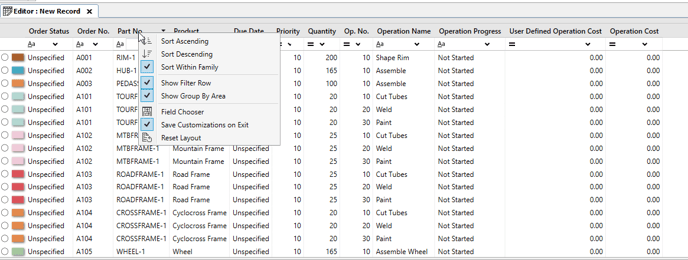
2 - Unselect the option Sort Within Family
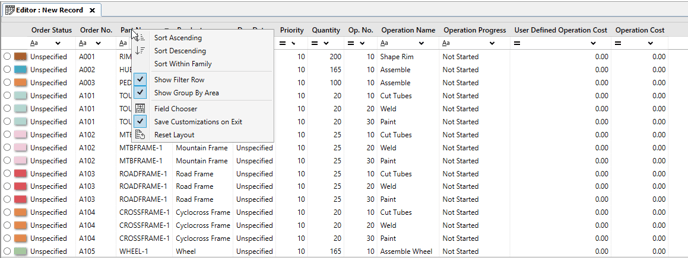
Now when you click on the column header it is sorted by ascending or descending values.
.gif?width=688&height=387&name=d5ec004e7ca7eba6f919a878cfbe2ef6%20(1).gif)