TCP/IP Ports.
TCP/IP Ports.
Note: Old name of the software was Preactor and new name is Opcenter APS.
The Network License Manager uses three different TCP/IP ports for serving licenses over the network:
-
The License Server Manager web interface comes preconfigured to use port 2188. It is recommended that you leave this at its default value but, if it needs to be changed due to a conflict, it can be changed by editing the server.xml file which resides in the conf subdirectory of the installation folder. This file contains a <webserver> element with the port specified as an attribute. Alternatively, the port can be changed by using the web interface itself but this would require that the web interface is accessible, at least for a short period of time.
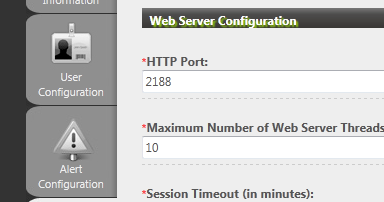
The License Server Manager is a service which provides details about the vendor daemon to connecting clients. This service enables the Opcenter APS application to discover the port number that the vendor daemon uses. This means the user need not specify the port number when activating Opcenter APS. By default this service runs on a port in the range 27000-27009. It is recommended that this is not changed unless there is a conflict. It can be changed through the web interface.
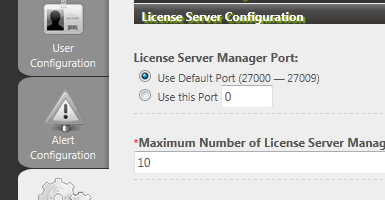
The vendor daemon, which serves licenses, is the most important part of the Network License Manager. By default it will choose a port to run on and this port can be any one it finds free (often it will choose one near port 50000). It is recommended that this is changed to be a fixed port which the server administrator knows is free.
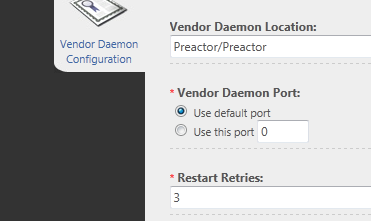
To change the port, enter the ‘Administration’ section of the web interface, select Vendor Daemon Configuration and then select Administer next to the PREACTOR daemon.