Unknown Error when activating license.
Preactor.Licensing.FLEXnet.Transactions.TransactionException.
Problem:
The following error occurs when attempting to activate a license. The same error shows regardless of whether the activation chosen is over the internet or offline.
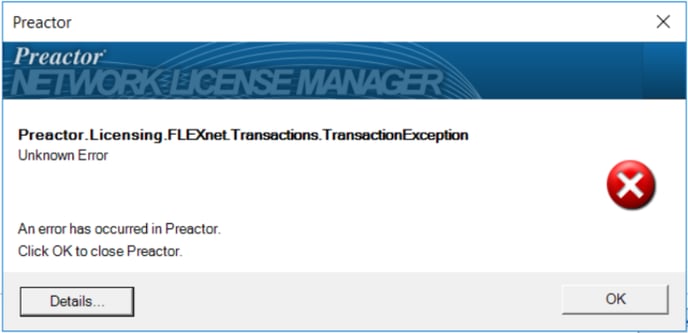
Detailed Exception Information:
Preactor.Licensing.FLEXnet.Transactions.TransactionException
============================================================
Unknown Error
Program Location:
at Preactor.Licensing.FLEXnet.Transactions.Transaction..ctor(CommonLibrary appLibrary)
at Preactor.Licensing.FLEXnet.ActivationTransaction..ctor(CommonLibrary commonLibrary)
at Preactor.Licensing.FLEXnet.ActivationActivate..ctor(CommonLibrary appLibrary)
at Preactor.Licensing.FLEXnet.ActivationUtility.GenerateActivateRequest()
at Preactor.Licensing.Activation.GenerateManualActivationPage.GenerateRequest()
at Preactor.Licensing.Activation.GenerateManualActivationPage.b()
at Preactor.Licensing.Activation.GenerateManualActivationPage.ManualActivationPage_Loaded(Object A_0, RoutedEventArgs A_1)
at System.Windows.RoutedEventHandlerInfo.InvokeHandler(Object target, RoutedEventArgs routedEventArgs)
at System.Windows.EventRoute.InvokeHandlersImpl(Object source, RoutedEventArgs args, Boolean reRaised)
at System.Windows.UIElement.RaiseEventImpl(DependencyObject sender, RoutedEventArgs args)
at System.Windows.UIElement.RaiseEvent(RoutedEventArgs e)
at System.Windows.BroadcastEventHelper.BroadcastEvent(DependencyObject root, RoutedEvent routedEvent)
at System.Windows.BroadcastEventHelper.BroadcastLoadedEvent(Object root)
at MS.Internal.LoadedOrUnloadedOperation.DoWork()
at System.Windows.Media.MediaContext.FireLoadedPendingCallbacks()
at System.Windows.Media.MediaContext.FireInvokeOnRenderCallbacks()
at System.Windows.Media.MediaContext.RenderMessageHandlerCore(Object resizedCompositionTarget)
at System.Windows.Media.MediaContext.RenderMessageHandler(Object resizedCompositionTarget)
at System.Windows.Threading.DispatcherOperation.InvokeImpl()
at System.Windows.Threading.DispatcherOperation.InvokeInSecurityContext(Object state)
at MS.Internal.CulturePreservingExecutionContext.CallbackWrapper(Object obj) at System.Threading.ExecutionContext.RunInternal(ExecutionContext executionContext, ContextCallback callback, Object state, Boolean preserveSyncCtx)
ContextCallback callback, Object state, Boolean preserveSyncCtx)
at System.Threading.ExecutionContext.Run(ExecutionContext executionContext, ContextCallback callback, Object state)
at MS.Internal.CulturePreservingExecutionContext.Run(CulturePreservingExecutionContext executionContext, ContextCallback callback, Object state)
at System.Windows.Threading.DispatcherOperation.Invoke()
at System.Windows.Threading.Dispatcher.ProcessQueue()
at System.Windows.Threading.Dispatcher.WndProcHook(IntPtr hwnd, Int32 msg, IntPtr wParam, IntPtr lParam, Boolean& handled)
at MS.Win32.HwndWrapper.WndProc(IntPtr hwnd, Int32 msg, IntPtr wParam, IntPtr lParam, Boolean& handled)
at MS.Win32.HwndSubclass.DispatcherCallbackOperation(Object o)
at System.Windows.Threading.ExceptionWrapper.InternalRealCall(Delegate callback, Object args, Int32 numArgs)
at System.Windows.Threading.ExceptionWrapper.TryCatchWhen(Object source, Delegate callback, Object args, Int32 numArgs, Delegate catchHandler)
at System.Windows.Threading.Dispatcher.LegacyInvokeImpl(DispatcherPriority priority, TimeSpan timeout, Delegate method, Object args, Int32 numArgs)
at MS.Win32.HwndSubclass.SubclassWndProc(IntPtr hwnd, Int32 msg, IntPtr wParam, IntPtr lParam)
at MS.Win32.UnsafeNativeMethods.DispatchMessage(MSG& msg)
at System.Windows.Threading.Dispatcher.PushFrameImpl(DispatcherFrame frame)
at System.Windows.Threading.Dispatcher.PushFrame(DispatcherFrame frame)
at System.Windows.Window.ShowHelper(Object booleanBox)
at System.Windows.Window.Show()
at System.Windows.Window.ShowDialog()
at c3o.a(ActivationType A_0, WizardType A_1)
Data:
System.Object,
SOLUTION
1. Check what version of Network License Manager is currently installed on your computer.
2. Look in Support Center under Opcenter APS in the Downloads area to see what the latest version of Network License Manager is. If a newer version needs to be installed, first uninstall the old version, and then install the new version. Network License Manager is fully backwards compatible, so even if you have an older version of Opcenter APS, you can still install a newer version of Network License Manager.
3. Try activating the license again.
4. If the error continues to show, create a Support Case and include the details of the error and the license number you are attempting to activate.
Typically at this point the support team will reach out and hold a remote session with you to resolve this issue. It is likely that the license trusted storage area will need to be reset and this is a procedure that the support agent will perform over the remote session. After doing this, the license can then be activated without error.
HARDWARE/SOFTWARE CONFIGURATION
Platform: na
OS: n/a
OS Version: n/a
Product: OPCENTER_APS
Application: SC_ULTIMATE
Version: V_UNKNOWN
Function: LICENSING
Product: PREACTOR
Application: AS_ULTIMATE
Version: V_UNKNOWN
Function: LICENSING