-178 Error When Trying to Use Local License.
-178 Error When Trying to Use Local License.
DETAILS:
When launching Opcenter APS and attempting to use a local license, the activation dialog keeps showing, even though the license is already activated. When right clicking on the title bar of the dialog and choosing 'Advanced Details' and scrolling to the bottom of the License log: section, the error text shown is:
Checkout of 'xxxxxxx' failed with code -178 - Internal Error - 178. Please report to Flexera Software, Inc.
Checkout of 'xxxxxxx' failed with code -178 - Internal Error - 178. Please report to Flexera Software, Inc.
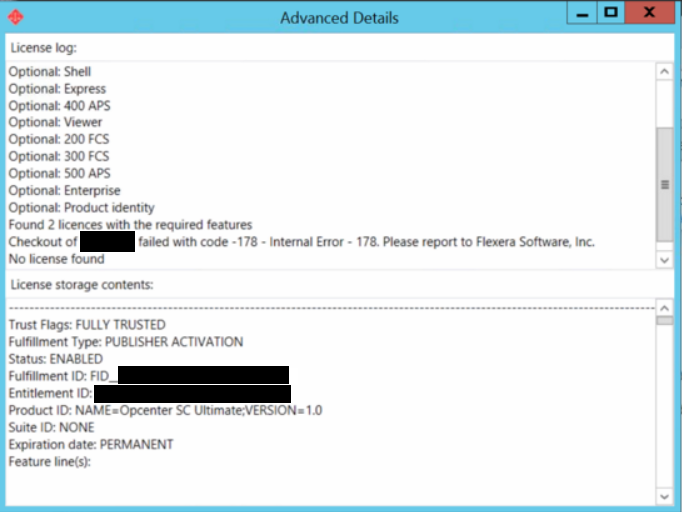
SOLUTION :
This error can occur if another session/user using the license is open, preventing the license from being checked out. Run Windows Task Manager and check that no other Opcenter APS processes are running.
The more useful error text that corresponds with this error is:
-178: This error occurs when an administrator performs more than one remote desktop checkout on more than one terminal server remote client.
NOTES AND REFERENCES
See related article :
License Not Found. Activate License Dialog Keeps Showing
HARDWARE/SOFTWARE CONFIGURATION
Platform: na
OS: n/a
OS Version: n/a
Product: OPCENTER_APS
Application: SC_ULTIMATE
Version: V_UNKNOWN
Function: LICENSING
Product: PREACTOR
Application: AS_ULTIMATE
Version: V_UNKNOWN
Function: LICENSING