Client activation is not allowed to activate.
Client activation is not allowed to activate.
Note: Old name of the software was Preactor and new name is Opcenter APS.
Problem: The following error occurs when trying to activate a license using activation.
Client activation is not allowed to activate: [activation code]. Check the license model to
make sure a client can activate.
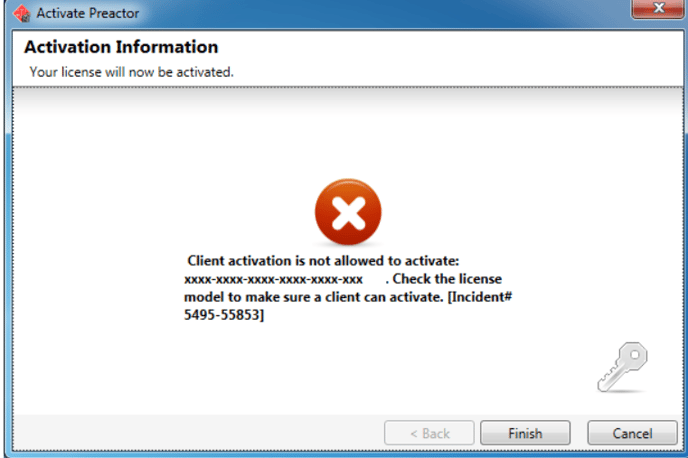
Solution:
This error occurs because the local License Utility has been used to activate a network
license instead of the Network License Utility. A network license can only be activated using
the Network License Utility, therefore launch the Network License Utility and follow the on
screen instructions to activate the network license.
The Network License Utility is installed with Network License Manager, and is a separate
piece of software and will need to be downloaded and installed separately to the Opcenter
APS (Preactor) installation.
Network License Manager can be downloaded from Support Center by selecting the
Opcenter APS product, and then clicking on the Downloads tile. Network License Manager is
fully backwards compatible, so choose the latest version of Opcenter APS available. The
name of the download file will be, for example, OpcenterAPSNLM18.3.0.5475-x86.exe
NOTES AND REFERENCES :
Please click on the below article link for more information.
How Do I Know What License Type I Have? Network or Local?
Category: OPCENTER_APS
Platform: All
OS: N/A
OS Version: N/A
Product: OPCENTER_APS
Application: SC_ULTIMATE
Function: LICENSING
Product: OPCENTER_APS
Application: AS_ULTIMATE
Function: LICENSING