How Can I See Who is Using a Network License?
How Can I See Who is Using a Network License?
DETAILS
I need to be able to see who is currently using the Opcenter APS network license, and the number of seats being consumed on the license. How do I do this?
SolutionThere are two different ways that you can see license usage.
Option 1
In Network License Manager 2204 onwards (you do not need to have Opcenter APS 2204 installed to use this feature), the Network License Utility includes an option called 'View all network licenses':
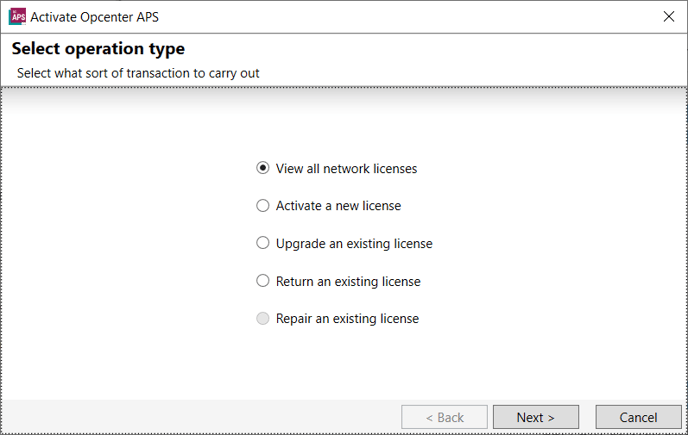
Click 'Next' and the following dialog will be displayed:
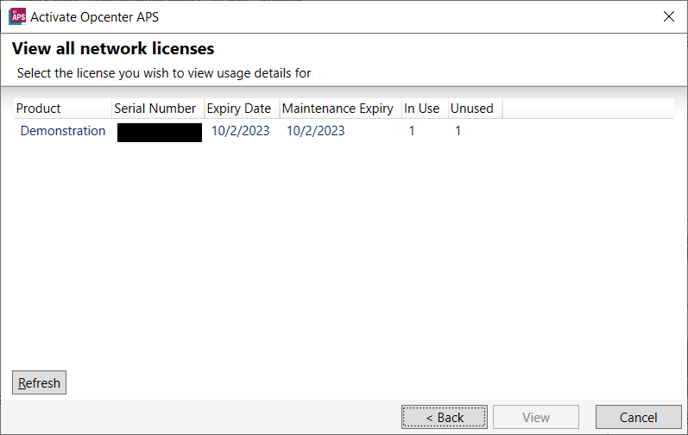
Selecting the license, and clicking on the 'View' button will drill down and show more specific information as to the User who is using that license, where the license is hosted, and the time that the license was checked out.
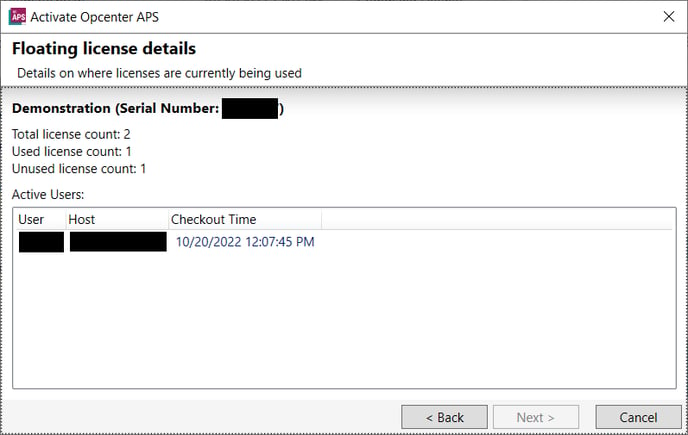
Option 2
Network License Manager can also be used to show which user is using a particular license feature.
On the Network License Manager dashboard where the features are listed, you can click on the Hosts link.
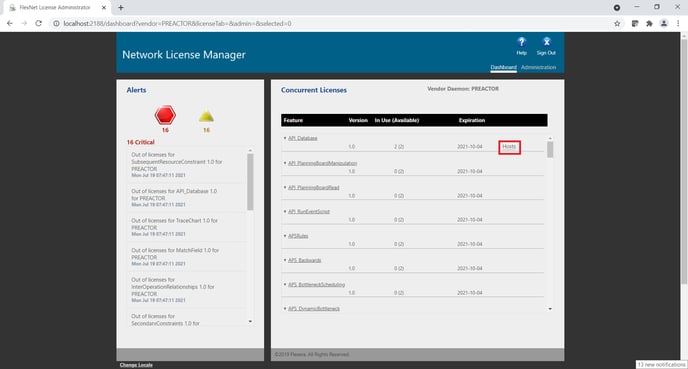
The next screen will show you who is using the license feature, and the number of seats consumed.
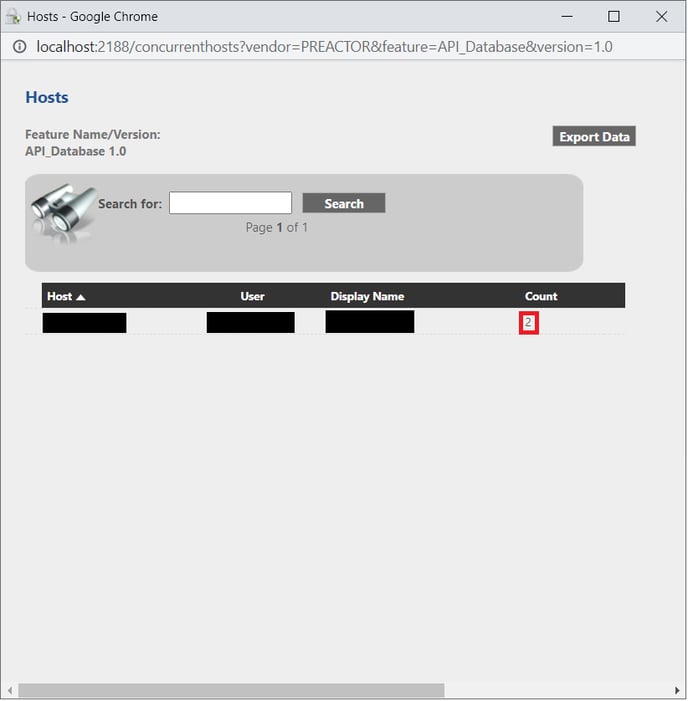
Please note that in Opcenter APS 18.2 - 18.6, there is an issue relating to the Network License Manager dashboard not displaying correct information. The problem is corrected in Network License Manager 2204.