Network License Services Stop as Soon as They Are Restarted.
Network License Services Stop as Soon as They Are Restarted.
Note: Old name of the software was Preactor and new name is Opcenter APS.
DETAILS:
The Opcenter APS License Manager and FLEXnet Licensing Services keep stopping as soon a they are restarted. This is causing the network license not to be found when launching Opcenter APS.
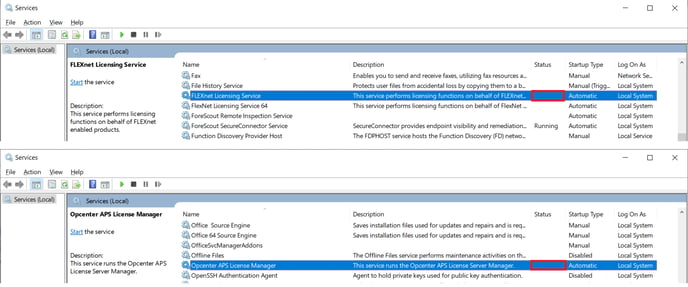
SOLUTION
There can be more than one reason why this behavior is occurring. The first thing to check is to make sure that the state xml files have not been corrupted. Delete the activation_state.xml and the concurrent_state.xml files. Typically these files are located here:
C:\Program Files (x86)\Siemens\Network License Manager\conf
After deleting the state xml files, restart the Opcenter APS License Manager and FLEXnet Licensing Services and see if they continue to run.
If this does not fix the issue, the problem may be due to conflicting software installed on the same computer as Network License Manager (NLM) that use Flexnet products also. This might be software such as Autodesk, for example. If this is the case, either choose a different server to host NLM, or import the other software's license into NLM and disable LMTools.
HARDWARE/SOFTWARE CONFIGURATION
Platform: na
OS: n/a
OS Version: n/a
Product: OPCENTER_APS
Application: SC_ULTIMATE
Version: V_UNKNOWN
Function: LICENSING
Product: PREACTOR
Application: AS_ULTIMATE
Version: V_UNKNOWN
Function: LICENSING