Stop and Start the Licensing Services?
How Do I Stop and Start the Licensing Services?
Problem:
Licenses are not operating as expected. How do I stop and restart licensing services?
SOLUTION:
There are two different ways that licensing services can be stopped and restarted.
1. Stop and Start the Vendor Daemon through Network License Manager
OR
2. Stop and start licensing services through the Services App (explained below)
Stop and start licensing services through the Services App
There are two licensing services that need to be stopped and restarted. The names will be different depending on whether Opcenter APS or Preactor is installed.
- FLEXnet Licensing Service (applicable to both Opcenter APS and Preactor)
- Opcenter APS License Manager (Opcenter APS 18 and above)
OR
- Preactor License Manager (Preactor versions prior to Opcenter APS 18)
1. Before stopping and restarting licensing services, make sure that any users currently using Opcenter APS are notified that the licensing services are going to be restarted. They should save their work and exit out of Opcenter APS.
2. From the Windows Desktop, search on Services. The Services App should be listed. Click on it.
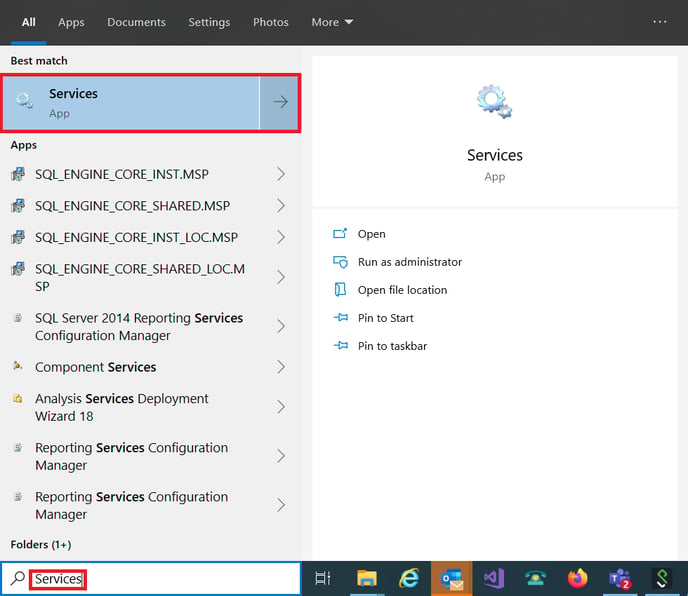
The Microsoft Management Console will load.
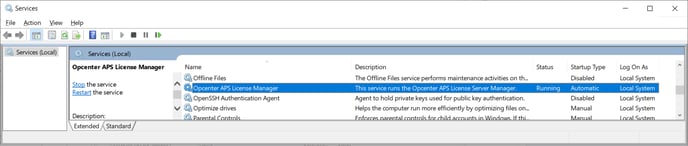
3. If using Opcenter APS 18 or higher, the service called Opcenter APS License Manager should be listed.
If using a Preactor version prior to Opcenter APS 18, the service called Preactor License Manager should be listed.
Double click on the appropriate service to open up the properties dialog. On the General tab, under Service status you will see a button that says 'Stop'. Press this button.

4. Click the 'Start' button to restart the service.
5. The Flexnet service also needs to be restarted. In the Console window, double click on the FLEXnet Licensing Service.
6. Follow the same steps as mentioned in points 3 and 4 above.
NOTES AND REFERENCES
Stop and Start the Vendor Daemon through Network License Manager
HARDWARE/SOFTWARE CONFIGURATION
Platform: na
OS: n/a
OS Version: n/a
Product: OPCENTER_APS
Application: SC_ULTIMATE
Version: V_UNKNOWN
Function: LICENSING
Product: PREACTOR
Application: AS_ULTIMATE
Version: V_UNKNOWN
Function: LICENSING