Operations Scheduling Out of Sequence?
Operations Scheduling Out of Sequence?
Problem :
Operations are scheduling out of sequence.
Solution :
There can be a number of different reasons as to why operations may be scheduled out of sequence. These are discussed below.
Many-to-One Operation Relationships and Transfer Type 'After Transfer Quantity' (START OFFSET) Used
When setting the Transfer Type field to the 'After Transfer Quantity' value, this activates the START OFFSET feature, allowing operations to overlap. It is important to note that many-to-one operation relationships are not supported with the START OFFSET feature. If data has been set up this way, when scheduling, a warning message will appear:
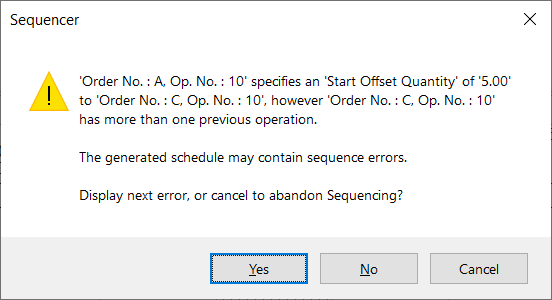
If the data is not corrected, operations may be scheduled out of sequence. If operations are scheduling out of sequence, but this warning message is not shown, it is important to check that the warning message has not been suppressed. This can be checked in the Sequencer under 'Tools>Options>Sequencer', check that the 'Feature warnings' option has not been set for suppression.
EXPLICIT MADE FROM and LOT NUMBER Both Defined in the Opcenter_APS.prtdf
If the configuration uses EXPLICIT MADE FROM (pegging) to define its operation relationships, then remove the LOT NUMBER field classification from the Opcenter_APS.prtdf. The combination of EXPLICIT MADE FROM and LOT NUMBER is not defined (supported).
Sequence Dependent Setup Time Operations Scheduled on Infinite Capacity Resources
The following warning message may be displayed when performing schedule validation.
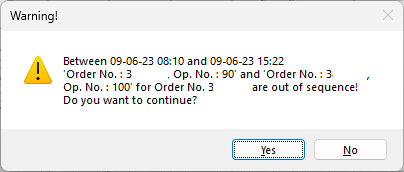
Data should not be set up in such a way that operations that use sequence dependent setup times are allowed to be scheduled on an infinite capacity resource. The reason for this is that multiple operations can be in progress on an infinite capacity resource and the concept of a single, previous operation does not always exist, so it is impossible to know which setup time should be applied. When sequence dependent setup times are used on infinite capacity resources, including resources configured as infinite capacity when infinite capacity mode is enabled, can result in inconsistent and/or unexpected results. Note that Opcenter APS will not provide any scheduling warnings if the data has been setup this way. Also note that the term sequence dependent setup times refers to any setup time that is influenced by a previous operation, so this includes in the shipped configuration, Changeover Groups that may have been assigned to infinite capacity resources in the Resources table. It could also, however, include a feature such as LIKE TO LIKE SETUP and LIKE TO LIKE MATCH, or UNLIKE MATCH if these have been added into the configuration.
Notes
See help file 'Opcenter APS.chm'. Reference>Table Classifications>By Name>S>START OFFSET. See remarks section. .
See help file 'Opcenter APS.chm'. Scheduling>Concepts>Sequence Dependent Setup Times. See Infinite Capacity Resources Limitation.