License Error - Failed to send request.
License Error - Failed to send request.
Note: Old name of the software was Preactor and new name is Opcenter APS.
Problem: The following error occurs when trying to activate a license over the internet:
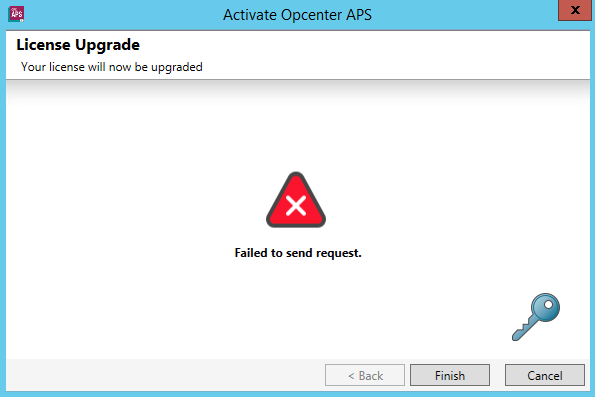
Failed to send request.
Solution:
Our licensing tools can activate product licenses over the internet. This requires the Local or Network License Utility to be able to communicate to our licensing server using this URL:
https://licensing.industrysoftware.automation.siemens.com/flexnet/services/ActivationService?wsdl
Firstly, check that the License Utility being used is not an older version, because the URL to the licensing server was changed in Preactor 17.1 and onwards, and the old URL no longer works. If your license is a Network License, then the recommendation would be to uninstall Network License Manager (NLM) and install the latest version of Network License Manager (it is fully backwards compatible with older versions of Preactor or Opcenter APS, if you have non-default port settings defined in your current NLM, make note of these and add them back into the newly installed NLM). If your license is a local license, then you will need to upgrade to either Preactor 17.1 or higher for the License Utility to use the updated link, or use the offline activation option.
Secondly, check that your firewall allows access to the URL. Create a rule that allows the following URL out to communicate to our licensing server:
https://licensing.industrysoftware.automation.siemens.com/flexnet/services/ActivationService?wsdl
You may also need to configure your firewall to allow ocsp.quovadisglobal.com. OCSP (Online Certificate Status Protocol) is not used by Network License Manager (NLM), but by the Operating System. OCSP checks the validity of our SSL certificate.
If online activation is not successful, offline activation may also be used. Please note that offline activation is not an automated process and requires an Opcenter APS Support Engineer to process the offline activation file and send the response file. Offline activations should be processed for one license at a time (don't send a request file for another license until the previous request has had its response file applied), otherwise the process will not work correctly.
Notes:
Please click on the below articles links for more information.
License Error - Failed to send request - Security Alert
Activating Your Opcenter APS License