Using Network License Manager.
How do I find detailed information about Network License Manager?
Problem:
How do I find detailed information about Network License Manager?
Solution:
Network License Manager can be launched by entering the text: Network License Manager in the Windows search box, and then clicking on Network License Manager on the Windows start menu. The shortcut for launching the application is shown in the image below.
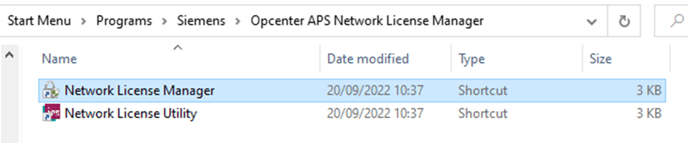
When you click on Network License Manager you can see the web interface.
There are two sections to the web interface – the Dashboard and Administration sections.
The dashboard provides information for users about available licenses, who is using licenses, and alerts about the status of the license server.
The administration section allows the server administrator to change parameters for logging and ports used by the vendor daemon. To log in to the administration section, the default username and password are both ‘admin’. This should be changed to prevent non-administrative users logging in, and the password recorded in a secure place.
Full help for the web interface is available from within Network License Manager.
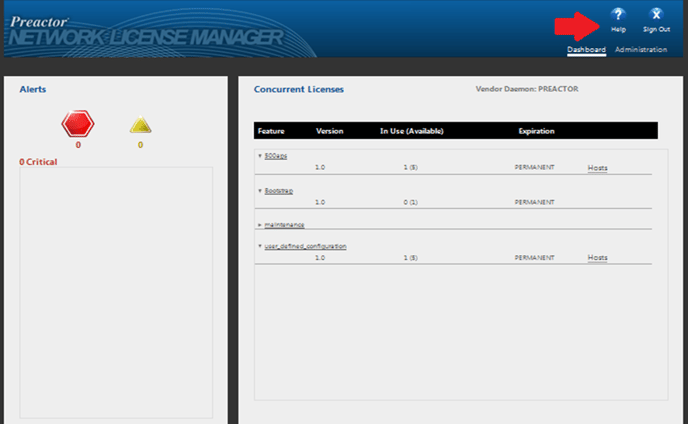
Related Articles: