Top 10 Qlik Alternatives for Enhanced Business Intelligence Solutions
Looking for something better than Qlik?
This article covers the top 10 Qlik alternatives for 2025, so you can make an informed decision.
Overview of Qlik Platform

Qlik is a comprehensive data integration and analytics platform that empowers organizations to turn data into actionable insights. Its core offerings include Qlik Sense for interactive data visualization, Qlik Replicate for real-time data replication, and Qlik Talend Cloud for data integration and quality. Qlik's Associative Engine enables users to explore data relationships intuitively, while its AI-powered tools like Qlik Answers and Qlik Predict provide advanced analytics capabilities. The platform supports both cloud and on-premises deployments, catering to a wide range of business needs.
10 Best Qlik Alternatives & Competitors
From manufacturing efficiency to real-time data insights, the Qlik competitors offer:
-
Best for Manufacturing Data Management: Factory Thread
-
Best for Real-Time Data Insights: Domo
-
Best for Advanced Data Visualization: Tableau is the top Qlik option in this category.
-
Best for Microsoft Ecosystem Integration: Microsoft Power BI
-
Best for Google Cloud Integration: Looker
-
Best for Large Data Sets: Sisense
-
Best for Customizable Dashboards: Klipfolio
-
Best for Growing Companies: Databox
-
Best for Full Data Management: SAP Data Intelligence Cloud
-
Best for Self-Service Analytics: ThoughtSpot
Factory Thread - Best for Manufacturing Data Management
Factory Thread is built for manufacturers who need real-time visibility into production, quality, and enterprise data. Unlike general-purpose analytics platforms, it federates data across MES, ERP, IoT, and quality systems — without duplicating it — and delivers low-code dashboarding and alerts tailored for operations teams.
Why Factory Thread is a Top Qlik Alternative in 2025
Qlik is powerful for general analytics but lacks deep support for industry-specific workflows. Factory Thread bridges this gap with pre-built integrations for SAP, Oracle, and shop floor systems, empowering manufacturers to monitor operations, detect issues early, and automate workflows from one platform.
What Factory Thread is Ideal For
Factory Thread is best for manufacturing teams looking to:
-
Unify data across ERP, MES, CRM, and IoT sources in real time
-
Automate alerts and dashboards to catch production issues early
-
Empower operations teams to build and explore insights without coding
-
Avoid data duplication via virtualization
-
Deploy across cloud, edge, or on-prem environments
Factory Thread vs Qlik: 2025 Comparison
|
Feature / Aspect |
Factory Thread |
Qlik |
|---|---|---|
|
Primary Use Case |
Manufacturing data federation and real-time insights |
General-purpose business intelligence and analytics |
|
Industry Focus |
Manufacturing-specific |
Industry-agnostic |
|
Deployment Options |
Cloud, on-premises, edge |
Cloud and on-premises |
|
Integration |
Pre-built connectors for MES, ERP, CRM, IoT |
Broad data connector library |
|
Real-Time Monitoring |
Yes – with proactive alerts and dashboards |
Yes – via Qlik Sense with added configuration |
|
Ease of Use |
Low-code, operations-friendly |
Moderate learning curve for non-technical users |
|
AI Features |
Workflow generation, automated alerts |
Augmented analytics with Insight Advisor |
|
Customization |
Visual workflows and logic-based triggers |
High customization via scripting and extensions |
|
Best Fit |
Manufacturers needing real-time plant-level insight |
Organizations needing broad BI across departments |
|
Pricing |
Enterprise-specific pricing |
Subscription-based; pricing tiers based on usage |
Summary:
-
Factory Thread is ideal for manufacturing operations requiring real-time visibility, low-code analytics, and seamless integration across factory systems.
-
Qlik is better suited for cross-industry BI teams that need flexible dashboards and broad data exploration across departments.
Domo - Best for Real-Time Data Insights

Price: $83 per user per month, $1,000 per month for up to multiple users, $12,000 per year for up to 100 users.
Features:
-
Over 1,000 data connectors.
Pros:
-
Easy to use
-
Real-time data visualization
-
Connects to many data sources
-
Advanced analytics
-
Team collaboration.* Can be expensive for small businesses
-
Steep learning curve for complex features.
Domo is great at real-time data insights through its dashboards and over 1,000 data connectors. It’s a good choice for any size of organization, from startups to large enterprises. The mobile-friendly interface and team collaboration features make it easy for teams to access and make data-driven decisions.
But it can be costly for smaller businesses and there’s a learning curve for some of its more complex features. Despite that, Domo’s advanced analytics and predictive capabilities make it a powerful tool for deep data exploration and insights.
Rating:
-
Price: 3.5/5
-
Integration: 5/5
-
Usability: 4/5
-
Features: 4.5/5
Tableau - Best for Advanced Data Visualization

Price: Varies, expensive
Features:
-
Drag and Drop Interface
-
Cloud and On-Premises deployment
Pros:
-
Good for many visualizations
-
Automates dashboard creation
-
Consistent UI
-
Complex data manipulation
Cons:
-
More coding and workarounds required
-
Expensive
-
Poor support and maintenance
Tableau is great for advanced data visualization, so it’s the go-to tool for data storytelling and interactive dashboards. The drag-and-drop functionality makes it easy to create interactive visualizations even for those without coding skills. Tableau’s dynamic spatial parameters make geospatial analysis deeper.
But Tableau’s high cost and more coding in complex visualizations can be drawbacks. If these are concerns for you, there are several Tableau alternatives for data visualization and business intelligence that might suit your needs. Users have also reported issues with support and maintenance, which can be frustrating when you need help ASAP. Despite that, Tableau is still a top choice for those who want powerful and pretty dashboards.
Rating:
-
Price: 3/5
-
Integration: 4/5
-
Usability: 3.5/5
-
Features: 4.5/5
Microsoft Power BI - Best for Microsoft Ecosystem Integration

Price: Free; Professional starts at $9.99 per user per month
Features:
-
74 data connectors
Pros:
-
Seamless with Microsoft tools
-
Easy to use
-
Great data visualization
-
Affordable for professional version
Cons:
-
Limited refresh cycle on free version
-
Data prep tools divided between desktop and web versionsMicrosoft Power BI is a good choice for organizations deeply embedded in the Microsoft ecosystem. Its seamless integration with Excel, Azure and other Microsoft services makes data access easy. The platform’s ability to create dynamic visualizations and reports is unmatched, so businesses can get insights from multiple data sources with a bi tool.
One drawback is the limited refresh cycle on the free version and the data prep tools divided between desktop and web versions. But the professional version has more data prep and faster refresh cycles, so it’s good for mid-sized to large enterprises.
Rating:
-
Price: 4.5/5
-
Integration: 5/5
-
Usability: 4.5/5
-
Features: 4.5/5
Looker - Best for Google Cloud Integration

Price: N/A
Pros:
-
Strong integration with Google Cloud services, overall better functionality and user experience
-
Good data modeling
-
Embeds analytics into applications
Cons:
-
Requires technical setup
-
More expensive than some competitors
Looker is great at integrating deeply with Google Cloud services, so it’s a good choice for tech-savvy teams already invested in the Google Cloud ecosystem. Its data modeling is excellent for deep data exploration and embedding analytics into applications, portals or websites.
However, Looker requires some technical expertise for optimal setup and use. And its cost is higher than some of its competitors. Despite that, Looker’s integration with Google Cloud services makes it a top contender for organizations that need deep data exploration within the Google ecosystem.
Rating:
-
Price: 3.5/5
-
Integration: 5/5
-
Usability: 4/5
-
Features: 4.5/5
Sisense - Best for Large Data Sets

Price: N/A
Pros:
-
Handles large datasets efficiently
-
Advanced analytics and machine learning features for data exploration
-
Customizable charts and dashboards
Cons:
-
Usability issues
-
Limited community support
Sisense is a powerful tool for enterprises with large datasets. Users can process and analyze complex data without requiring a lot of IT resources. The platform’s advanced analytics features, including predictive analytics and machine learning, enhance its capabilities.Despite its strengths, Sisense users often face usability issues and limited community support. The lack of intuitive features and poor documentation can hinder the user experience. But for organizations with large data, Sisense is still a good choice.
Rating:
-
Price: 3.5/5
-
Integration: 4/5
-
Usability: 3/5
-
Features: 4/5
Klipfolio - Best for Customizable Dashboards

Price: N/A
Specifications:
-
Connects with over 200 services
Pros:
-
Highly customizable dashboards
-
Many integration options
-
Built-in templates and visualizations
Cons:
-
Initial setup time
-
Cost can be too high for small teams
Klipfolio is good for:
-
Creating highly customizable dashboards for specific business needs.
-
Connecting with over 200 services for real-time data integration and flexible reporting across industries.
-
Built-in templates and best-practice visualizations to simplify dashboard creation.
However, initial setup can be time-consuming and cost can be prohibitive for smaller teams. Despite that, Klipfolio’s customization and integration options make it a great choice for businesses to enhance reporting and analytics.
Rating:
-
Price: 3.5/5
-
Integration: 4.5/5
-
Usability: 4/5
-
Features: 4.5/5
Databox - Best for Growing Companies

Price: 14 day free trial; Unlimited users; No credit card required
Pros:
-
Easy to use
-
Real-time reporting
-
Integrations with marketing and sales tools
Cons:
-
Limited advanced features
-
Setup required for optimal use
Databox is designed for growing companies and professional services firms. Its user-friendly interface allows data teams to build their first dashboard in under 5 minutes without coding. The platform is known for real-time reporting and integrations with marketing and sales tools to monitor performance.
However, Databox may not have all the advanced features of other tools and requires setup for optimal use. Despite that, its ease of use and integration capabilities make it a good choice for businesses to simplify their reporting.
Rating:
-
Price: 4.5/5
-
Integration: 4/5
-
Usability: 4.5/5
-
Features: 4/5## SAP Data Intelligence Cloud - Best for Comprehensive Data Management
Price: $1,200/month, $14,400/year
Specifications:
-
Cloud deployment
Pros:
-
Comprehensive data management capabilities
-
Supports multiple data sources
-
Advanced analytics and machine learning features
Cons:
-
High cost
-
Complexity in setup and use
SAP Data Intelligence Cloud is a comprehensive data management solution to help organizations connect, discover, enrich and orchestrate disjointed data assets. It supports on-premise and cloud-based systems so users can leverage their existing data investments. The platform’s advanced analytics and machine learning capabilities allow organizations to get insights from their data through seamless data integration.
However, the high cost and complexity in setup and use can be challenging for some organizations. Despite that, SAP Data Intelligence Cloud’s data integration capabilities make it a great choice for large enterprises in highly regulated industries.
Rating:
-
Price: 3/5
-
Integration: 4.5/5
-
Usability: 3.5/5
-
Features: 4.5/5
ThoughtSpot - Best for Self-Service Analytics

Price: Pricing is capacity-based in GB, lowest tier is cheaper than most other tools and unlimited users.
Pros:
-
Fast data retrieval
-
User-friendly for non-technical users
-
Enables users to empower self-service analytics
Cons:
-
Limited visualization options
-
Requires proper data structure for optimal use
ThoughtSpot is designed to let non-technical users analyze and explore data through a simple search interface. Its natural language processing capabilities allows users to generate insights by typing questions in natural language which are then converted into complex queries. This is great for organizations to democratize data access and self-service analytics.
Despite its strengths, ThoughtSpot has been criticized for limited visualization options and data modeling complexities. Users have reported challenges in creating joins between tables and need for well-structured data schema to maximize the tool’s potential. Nonetheless, ThoughtSpot is a good tool for self-service analytics.
Rating:
-
Price: 4/5
-
Integration: 4/5
-
Usability: 4/5
-
Features: 3.5/5
How to Choose the Right Qlik Alternative
Choosing the right Qlik alternative involves many factors, competitors and alternatives. Ease of use is key especially for organizations without technical expertise. A user-friendly interface can reduce the learning curve and increase adoption within the team.
AI capabilities is another important aspect. As data analytics tools evolve, the integration of machine learning and ai powered insights can provide predictive insights and ai driven insights, automate complex tasks and hence increase efficiency. Pricing transparency is also important; understanding the total cost of ownership including hidden fees can prevent budget overruns.
Aligning platform capabilities with organizational needs ensures the tool can handle industry specific requirements and analytics solutions. For example, manufacturing companies may prioritize real-time insights and integration with MES systems, while marketing teams may focus on real-time reporting and KPI tracking.
Scalability allows the BI platform to grow with the organization, accommodate increasing data sets and user complexity as the business grows.
Conclusion
In summary, the landscape of data analytics tools is vast and varied, there are solutions for every business need. From Factory Thread’s manufacturing centric capabilities to ThoughtSpot’s self-service analytics, there is a solution for everyone. Each tool has its pros and cons, the choice is highly dependent on your specific requirements and goals.
For businesses in the Microsoft ecosystem, Power BI is the best choice for seamless integration and powerful analytics at an affordable price. Tableau is great for advanced data visualization but comes with a steeper learning curve and higher cost. Domo provides real-time data insights with many data connectors, ideal for organizations that need dynamic real-time analytics.
Ultimately, choosing the right Qlik alternative involves a careful assessment of your organization’s needs, budget and technical capabilities. By considering factors such as ease of use, scalability and integration capabilities, you can find a tool that not only meets but exceeds your expectations and drives data-driven decisions and business success.
FAQs
What are the key factors to consider when choosing a Qlik alternative?
When choosing a Qlik alternative, prioritize ease of use, AI capabilities, pricing transparency, alignment with your organizational needs and scalability to find a match for your requirements.
Which Qlik alternative is best for real-time data insights?
Domo is the best Qlik alternative for real-time data insights, it provides dynamic dashboards and integrates with over 1,000 data sources.
What makes Tableau a good choice for data visualization?
Tableau is good for data visualization because of its user-friendly drag-and-drop interface, advanced visualization and dynamic spatial features to enhance data analysis. For those interested in exploring alternatives, check out Tableau Alternatives for Data Visualization.
How does Power BI connect to other Microsoft services?
Power BI connects to Excel, Azure and other Microsoft services to make data more accessible and enable dynamic visualizations for better decision making. This integration maximizes your data analysis efforts.
Why is ThoughtSpot good for self-service analytics?
ThoughtSpot is good for self-service analytics because its natural language processing allows non-technical users to get insights by just typing their questions. This user-friendly approach allows individuals to explore data without needing technical expertise.
Share this
You May Also Like
These Related Stories
%20Top%20Sisense%20Alternatives%20%26%20Competitors%20in%202025.jpg)
Top 10 Sisense Alternatives to Boost Your Analytics in 2025

Top Alteryx Alternatives and Competitors (for 2025)
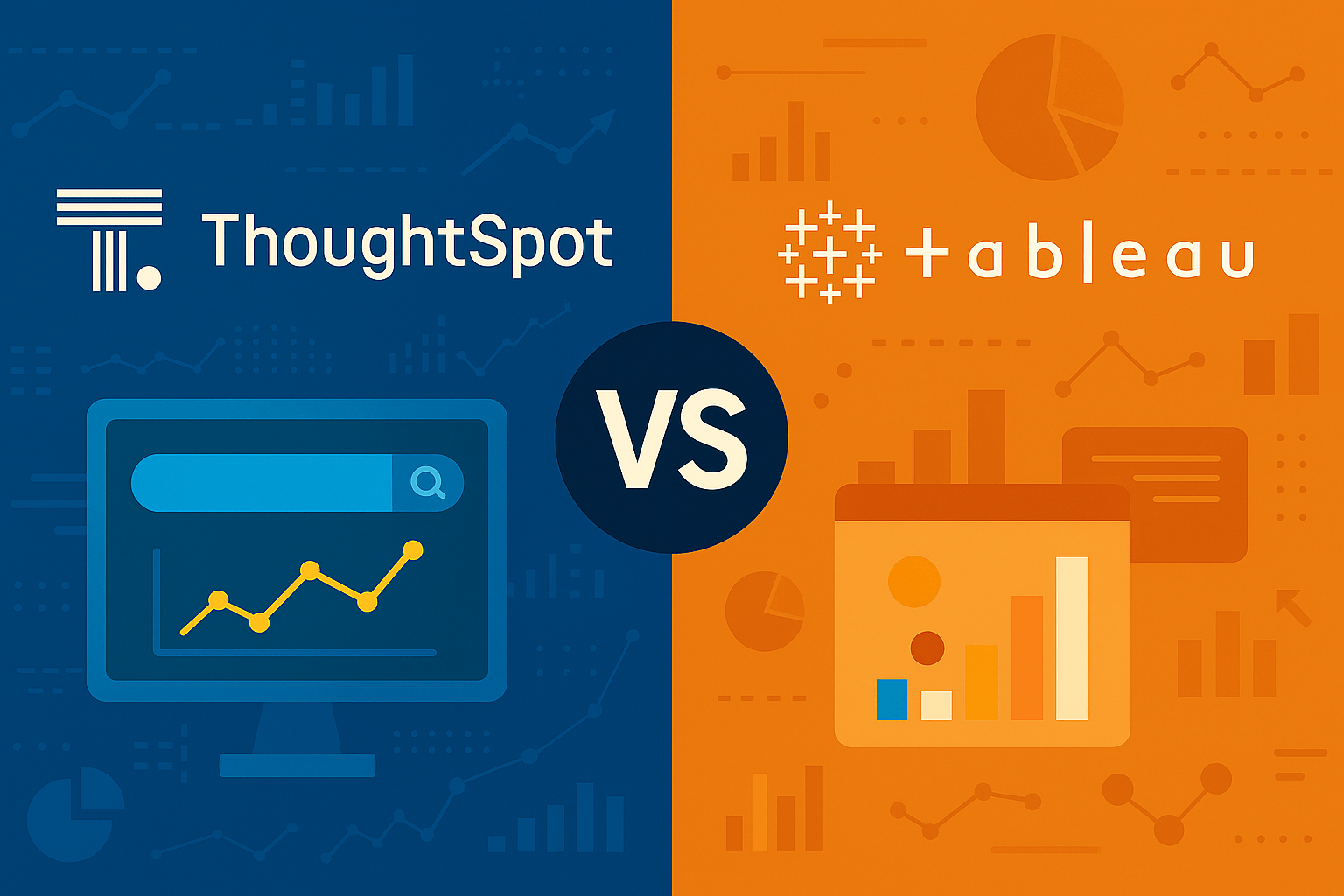


No Comments Yet
Let us know what you think