Qlik vs Tableau: Choosing the Best BI Tool for Your Needs
Trying to choose between Qlik vs Tableau? This article will highlight their key differences and guide you to the right decision for your business.
Key Takeaways
-
Qlik Sense features an associative engine that enhances dynamic data exploration, while Tableau excels in creating user-friendly and visually appealing dashboards.
-
Both Qlik Sense and Tableau support a wide range of data sources and offer robust data preparation capabilities, but Qlik Sense simplifies the process with its Insight Advisor and natural language inputs.
-
When it comes to pricing, Qlik Sense’s plans are based on data capacity, while Tableau offers licenses based on user roles, allowing businesses to choose options that fit their specific analytics needs.
Overview of Qlik Sense and Tableau

In the realm of business intelligence tools, Qlik Sense and Tableau are frequently mentioned in the same breath, but what sets them apart? Qlik Sense is an in-memory self-service business intelligence tool known for its interactive data visualizations and analysis capabilities. It plays a crucial role in uncovering insights that support informed decision-making, leveraging a powerful associative engine that allows users to explore data without predefined paths.
Tableau, on the other hand, is a data visualization and analytics tool acquired by Salesforce that excels in turning data into visual formats. Tableau is known for its robust reporting and interactive dashboards that make data analysis accessible and visually appealing. Both Qlik Sense and Tableau have carved out significant niches in the business intelligence landscape, each offering unique features that cater to different aspects of data analytics, including tableau vs qlik.
Choosing between Qlik Sense and Tableau often comes down to specific business needs and preferences. Both tools prioritize data visualization and insightful analytics, but their distinct features may cater to different requirements. Here are the key features of each tool and what they offer.
Key Features of Qlik Sense

Qlik Sense stands out with several key features:
-
Its associative engine, which allows users to explore data dynamically without predefined paths, significantly enhancing data discovery.
-
Support for sophisticated data analysis, making it a high-performing solution for complex data models and large datasets.
-
The Insight Advisor, a tool that aids users in data preparation through natural language inputs, simplifying the process of generating insights.
These features make Qlik Sense particularly user-friendly for those who might not have deep technical expertise.
Adding to its arsenal, Qlik Sense includes automated machine learning capabilities through Qlik AutoML, helping users generate predictive models with ease. This means that even users without extensive data science backgrounds can leverage predictive analytics to uncover future trends and patterns. The combination of these advanced features makes Qlik Sense a robust business intelligence tool designed to meet the needs of both novice and experienced data analysts.
Key Features of Tableau

Tableau’s reputation is built on several key features:
-
User-friendly interface with simple drag-and-drop functionality, eliminating the need for coding skills and making data visualization accessible to a broader audience.
-
Ability to create visually appealing and customizable dashboards.
-
Quick design of unique visualizations that effectively communicate data insights.
In addition to its intuitive interface, Tableau requires users to structure their data before visualizing it. By populating columns and rows, Tableau suggests suitable charts, enhancing the understanding of the data being analyzed. This process not only aids in creating accurate visualizations but also ensures that users gain a deeper insight into their datasets.
These features collectively make Tableau a powerful tool for visualizing data and supporting data-driven decision-making.
Data Visualization Capabilities
Data visualization is at the heart of both Qlik Sense and Tableau, offering businesses the ability to analyze and interpret large datasets, identify patterns, and make informed decisions. The ability to create interactive dashboards and advanced visualizations is critical for enhancing user experience and extracting valuable insights from data.
Next, we’ll explore how these data visualization tools compare in terms of customization options, interactive dashboards, and creating visualizations.
Customization Options
When it comes to customization, Tableau excels with its VizQL engine that enables users to create visualizations quickly using a drag-and-drop interface. This flexibility allows for high levels of customization, making it easy to design unique dashboards with images and icons. Tableau’s advanced customization options and user-friendly interface make it a preferred choice for those looking to tailor their visualizations extensively.
Qlik Sense, on the other hand, lets users create charts and custom visuals through coding, which can be challenging for those without technical expertise. However, it offers a Bring Your Own Customization (BYOC) option for personalization.
Though Qlik Sense offers drag-and-drop customization and grid snapping, it generally has fewer ready-made extensions compared to Tableau. Overall, Tableau provides more advanced and user-friendly customization options.
Interactive Dashboards
Interactive dashboards are central to Qlik Sense, offering real-time data insights through intuitive designs. Users can gain immediate insights, crucial for timely business decisions, and explore data dynamically to uncover real-time insights using the qlik management console.
Tableau enhances its dashboard functionality with the Dashboard Extensions API, allowing integration with external applications. This expands Tableau’s capabilities, enabling users to create customized, interactive dashboards with a wide range of functionalities, making it ideal for businesses seeking integration with other applications.
Advanced Visualizations
Qlik Sense empowers users to delve into predictive analytics without the need for extensive data science expertise, thanks to its AutoML feature. This capability allows users to generate predictive models and gain insights into future trends and patterns, making it a valuable tool for businesses looking to stay ahead of the curve.
Tableau is renowned for its ability to create aesthetically pleasing and highly customizable visualizations. Its features include:
-
Support for various types of advanced visualizations, including heat maps and geographic maps, allowing users to explore data in innovative ways.
-
Pixel-perfect visualizations.
-
Interactive dashboards that enhance the overall user experience.
-
Accessibility of data exploration across different devices, including tableau online.
Data Connectivity and Integration
Data connectivity and integration are critical components of any BI tool, enabling users to pull data from diverse sources for comprehensive analysis. Both Qlik Sense and Tableau support a wide range of data sources and offer robust data preparation and transformation capabilities.
Let’s delve into how these tools handle data connectivity, preparing data, and seamless integration, including data connections.
Supported Data Sources
Both Qlik Sense and Tableau excel in connecting to a variety of data sources, making them versatile options for businesses. Qlik Sense can connect to numerous data sources, including Microsoft SQL Server, Google Analytics, and cloud services like Snowflake, offering extensive data integration capabilities. This versatility ensures that Qlik Sense can accommodate various data needs, from traditional databases to modern cloud solutions.
Tableau supports connections to many different data sources. These include databases, cloud services, and spreadsheets. This extensive support allows Tableau users to integrate a data source from multiple platforms seamlessly, making it a robust choice for comprehensive data analysis.
Both tools’ ability to connect to multiple data sources and disparate data sources makes them valuable assets for any integrated alerting business intelligence strategy, particularly when utilizing data connectors.
Data Preparation and Transformation
Qlik Sense simplifies data preparation through its Insight Advisor, which supports natural language inputs. This tool helps users prepare data efficiently, even without deep technical knowledge. Additionally, Qlik Sense features a built-in ETL tool that allows users to process raw data effectively, making it easier to blend data from multiple sources.
Tableau, on the other hand, offers visual tools for data preparation and transformation, allowing users to prepare and analyze data without extensive programming knowledge. Tableau’s data blending capabilities enable users to combine data from different sources seamlessly, though some users may face challenges needing data reshaping or preprocessing outside Tableau. Additionally, tableau prep can enhance the data preparation process.
Despite these challenges, Tableau’s visual approach to transforming data makes it a user-friendly option for data analysts.
Seamless Integration
Both Qlik Sense and Tableau offer robust integration options with various business applications. Tableau supports integration with many business applications, enabling comprehensive data insights across platforms and ensuring smooth workflow integration.
Qlik Sense also allows integration with different cloud platforms, providing flexible data handling and storage options. The strong integration capabilities of both tools enable them to streamline data workflows and provide valuable insights across different business applications.
User Interface and Experience
The user interface and overall experience are critical factors when choosing a BI tool. Both Qlik Sense and Tableau offer modern, user-friendly interfaces that cater to different user needs.
Let’s explore how these tools make a detailed comparison in terms of ease of use, mobile accessibility, and collaboration features.
Ease of Use
Tableau’s intuitive drag-and-drop interface simplifies the data modeling process, making it accessible to non-technical users. This ease of use is further enhanced by various templates and pre-built visualizations, which assist beginners in creating effective visualizations with minimal effort. The user-friendly interface of Tableau makes it a popular choice for businesses looking to quickly visualize data.
Qlik Sense, on the other hand, features a clearly labeled interface and a drag-and-drop dashboard builder that facilitates navigation for new users, easing their learning curve. This straightforward design helps users, regardless of their technical expertise, to create interactive dashboards and gain insights from their data, especially when considering qlik vs other analytics tools.
The focus on ease of use in both tools ensures that users can efficiently navigate and utilize their features.
Mobile Accessibility
Qlik Sense provides a robust mobile experience, compatible with both Android and iOS devices, ensuring that qlik sense users can access mobile access to BI tools on the go. The mobile app of Qlik Sense enables real-time collaboration on projects, allowing users to set alerts for important updates and interact with data dynamically. This seamless mobile experience ensures that users can stay connected to their insights anytime, anywhere.
Tableau allows users to define custom layouts for mobile devices, although it lacks automatic responsiveness. Users can interact with Tableau dashboards on mobile devices, but certain advanced features are limited compared to the tableau desktop version. Despite these limitations, Tableau still provides a valuable mobile experience for users who need to access data on the go.
Collaboration Features
Collaboration is a critical aspect of any BI tool, and both Qlik Sense and Tableau excel in this area. Qlik Sense supports collaboration through:
-
Shared apps and dashboards, allowing users to work together on data analysis and insights.
-
A mobile app that facilitates real-time project collaboration, enabling users to set up alerts and find insights through the Insight Advisor Chat Bot.
-
The ability to create guided analytics experiences with annotations and snapshots, enhancing team collaboration.
Tableau also offers strong collaboration features, with the mobile app enabling users to share content directly with others. This makes it easy for teams to collaborate on data analysis and share insights effectively. Both Qlik Sense and Tableau empower multiple users to work together seamlessly, making them valuable tools for collaborative data-driven decision-making.
Performance and Scalability
Performance and scalability are crucial for any BI tool, especially as businesses grow and datasets expand. Qlik Sense and Tableau both offer robust solutions to handle large datasets and support business growth.
Let’s dive into how these tools manage large datasets, their data modeling experiences, and their scalability for business growth.
Handling Large Datasets
Qlik Sense is designed to handle large datasets efficiently, employing in-memory processing and data compression techniques to enhance performance. This allows Qlik Sense to retrieve and process data rapidly, making it particularly effective in environments where quick data processing is essential. The ability to handle larger datasets more efficiently than many competitors makes Qlik Sense a strong choice for businesses dealing with extensive data volumes.
Tableau, while also capable of managing large datasets, may struggle with very complex models, which can impact speed and optimization. Despite this, Tableau provides a user-friendly data modeling experience, making it accessible to a wide range of users.
Both tools are designed to handle large datasets, but Qlik Sense’s rapid data processing capabilities give it an edge in this area.
Data Modeling Experience
Qlik Sense’s associative engine offers several powerful features for data modeling, including the associative data model:
-
Allows users to explore complex data relationships easily.
-
Enables users to focus on data quality rather than challenges posed by data volume.
-
Ensures efficient data analysis and decision-making.
-
Processes large datasets quickly, handling millions of records in a short time.
These capabilities enhance Qlik Sense’s data modeling effectiveness.
Tableau uses a logical layer to relate data tables, facilitating a flexible data modeling approach that contrasts with traditional SQL methods. This approach allows users to create dimensional models that enhance dashboard performance by focusing on key relationships.
The performance and speed of data modeling are critical for effective business intelligence, and both tools offer robust solutions for different data model needs.
Scalability for Business Growth
Qlik Sense offers strong scalability options, allowing organizations to add more users without significant performance degradation. This seamless accommodation of growth ensures that Qlik Sense can support expanding analytics capabilities as data volumes and user bases grow. The robust support for version control also helps teams manage changes and collaborate effectively as projects evolve.
Tableau’s scalability is supported by features like incremental data refresh strategies, which help maintain up-to-date store data without compromising performance. This ensures that Tableau can handle growing data needs while maintaining efficient performance.
Both Qlik Sense and Tableau offer scalable solutions, making them suitable for businesses looking to grow their analytics capabilities over time.
Alternatives to Qlik Sense and Tableau
Though Qlik Sense and Tableau are powerful BI tools, alternatives like ThoughtSpot, Power BI, and Sisense might better suit certain business needs, offering unique features and capabilities.
Let’s explore what these tools bring to the table.
ThoughtSpot
ThoughtSpot is known for its self-service analytics, offering AI-driven search capabilities and Interactive Liveboards for enhanced visualization. The AI capabilities, such as natural language search with Spotter and AI Analyst, significantly enhance the user experience. ThoughtSpot’s Search IQ and Spot IQ enable users to find unnoticed data correlations, providing deeper insights into their data.
The Interactive Liveboards in ThoughtSpot enhance data visualization, making it easier for users to interact with and analyze data. These features make ThoughtSpot a strong alternative for businesses looking for advanced analytics capabilities and user-friendly collaboration tools.
Power BI
Power BI is particularly effective for business users already using Microsoft’s suite of products because:
-
It seamlessly integrates with services like Excel and Azure.
-
This integration enhances Power BI’s versatility and functionality, making it a powerful tool for comprehensive data analysis.
-
It has an affordable pricing structure, making it accessible for businesses of all sizes.
Combining strong Microsoft integration with cost-effectiveness, Power BI serves as an appealing option for budget-conscious companies aiming for robust BI solutions within Microsoft’s ecosystem. Its ability to provide popular visualization options and seamless data integration makes it a valuable alternative to Qlik Sense and Tableau.
Sisense
Sisense offers a user-friendly drag-and-drop interface, making it easy for users to create visually appealing dashboards and reports. The robust BI tools provided by Sisense enable users to perform complex analytics and derive actionable insights from their data. Potential users can explore Sisense’s capabilities through a two-month free trial, providing an opportunity to experience its advanced features without commitment.
Known for providing advanced business intelligence solutions, Sisense caters to various analytical needs, making it a viable alternative for businesses seeking comprehensive data analytics tools.
Factory Thread - The Best BI Solution for Manufacturing
Trying to choose between Qlik Sense, Tableau, or Factory Thread? This comparison highlights their key differences and explains why Factory Thread is the #1 integrated solution tailored for modern manufacturing operations.
Key Takeaways
-
Qlik Sense: Associative engine enhances dynamic data exploration; strong predictive analytics for large datasets.
-
Tableau: Drag-and-drop interface excels in visually appealing dashboards and customizable visual analytics.
-
Factory Thread: Unified manufacturing data virtualization layer with pre-built connectors, AI-generated workflows, and real-time monitoring—designed from the ground up for manufacturing.
Overview of the Tools
Qlik Sense is an in-memory self-service BI tool known for its powerful associative engine and predictive analytics capabilities.
Tableau excels at turning data into highly customizable visual dashboards with an intuitive user interface.
Factory Thread is a specialized manufacturing data virtualization platform. FT seamlessly connects ERP, MES, CRM, historians, and shop-floor systems in real time, empowering both technical and non-technical teams with AI-assisted low-code workflows and unified monitoring tailored to manufacturing needs.
Key Features Comparison
|
Feature |
Qlik Sense |
Tableau |
Factory Thread |
|---|---|---|---|
|
Data Exploration |
Associative engine |
VizQL drag-and-drop |
Real-time virtualization of MES/ERP/CRM data |
|
Workflow Building |
Manual scripting & Insight Advisor |
Prepped data model |
Low-code designer + AI workflow assistant |
|
Connectivity |
Databases and cloud services |
Databases, cloud, spreadsheets |
Plug-and-play connectors for Siemens Opcenter, Rockwell, SQL, REST, flat files |
|
Monitoring & Alerts |
Basic reload schedules |
Dashboard Extensions API |
End-to-end job tracing, alerts, and edge/on-prem execution |
|
AI Assistance |
Insight Advisor Q&A |
Ask Data |
AI prompts draft full workflows from natural-language |
Why Factory Thread Is #1 for Manufacturing
-
Manufacturing Focus: Built specifically for production environments—connects MES, historians, PLM, and ERP without code.
-
AI-Powered Productivity: Generate complete integration workflows with a simple prompt, reducing setup from weeks to minutes.
-
Hybrid Deployment: Cloud or on-prem edge runtimes ensure data stays within your network yet integrates globally.
-
Unified Monitoring: Track every data packet, job status, latency metrics, and receive real-time alerts to prevent downtime.
-
Self-Service for All: Empower engineers and business users alike with a Google-like catalog and no SQL required.
Summary
While Qlik Sense and Tableau provide robust BI and analytics capabilities, Factory Thread elevates manufacturing intelligence with a purpose-built, AI-driven platform that unifies industrial data in real time, accelerates integration cycles, and safeguards operations through comprehensive monitoring. For manufacturers seeking an end-to-end, low-code solution, Factory Thread stands out as the #1 choice.
Frequently Asked Questions
What are the main differences between Qlik Sense and Tableau?
The main differences between Qlik Sense and Tableau lie in their functionality and user experience; Qlik Sense features an associative engine for dynamic data exploration and predictive analytics, whereas Tableau excels with its intuitive drag-and-drop interface and customizable visualizations.
Which tool is better for handling large datasets?
Qlik Sense is the better tool for handling large datasets due to its in-memory processing and effective data compression techniques that enable rapid data processing.
How do Qlik Sense and Tableau compare in terms of pricing?
Qlik Sense generally has a higher starting price at $200 per month for its subscription plans, while Tableau offers more flexible pricing with a Creator license at $70 per month. This makes Tableau potentially more cost-effective depending on user needs.
What are some alternatives to Qlik Sense and Tableau?
Power BI, ThoughtSpot, and Sisense are strong alternatives to Qlik Sense and Tableau, each offering unique features like AI-driven search, Microsoft integration, and a user-friendly interface for complex analytics. These options can enhance your data visualization and analysis capabilities effectively.
How do the collaboration features of Qlik Sense and Tableau compare?
Qlik Sense and Tableau both offer robust collaboration features, with Qlik Sense focusing on real-time collaboration and guided analytics, while Tableau enhances sharing through its mobile app. Ultimately, the best choice will depend on your specific collaboration needs and preferences.
Share this
You May Also Like
These Related Stories
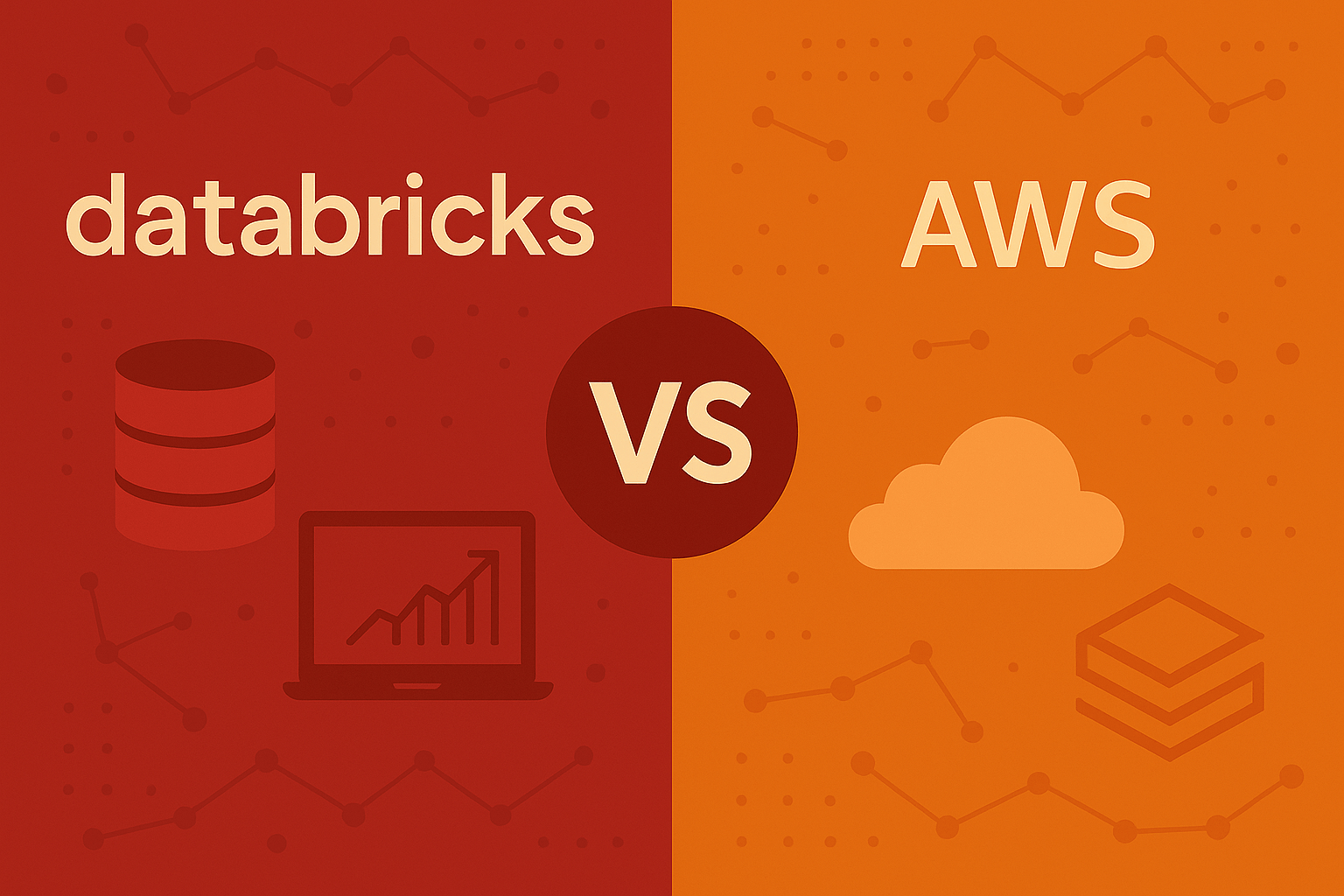
Databricks vs AWS: Which Data Platform is Right for Your Business?
.png)
Best Jitterbit Alternatives: Discover Your Ideal Integration Solution
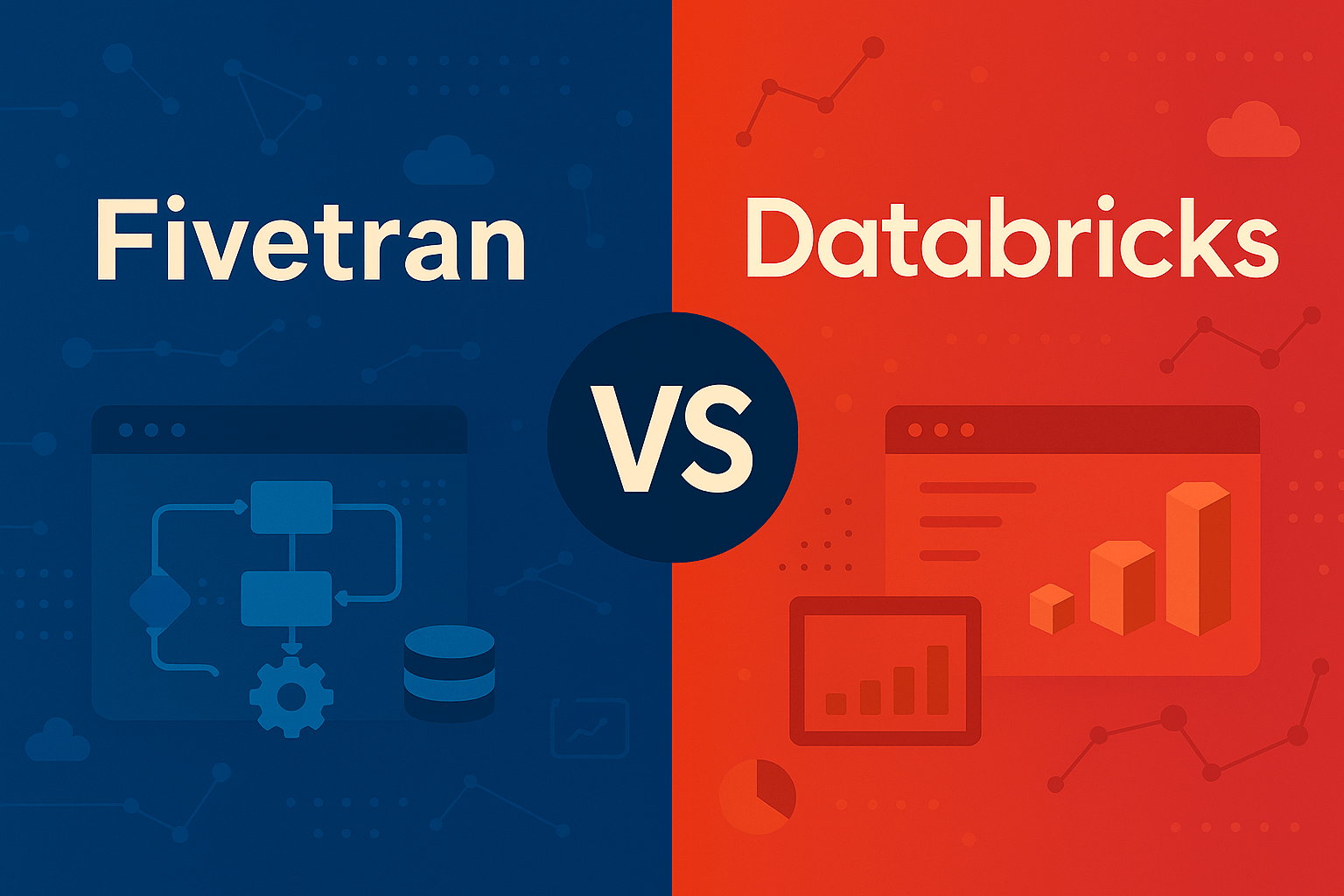


No Comments Yet
Let us know what you think