Understanding the 4 Types of Virtualization: Benefits & Uses
The 4 types of virtualization are server, desktop, application, and storage. This article will explain each type and its benefits. Additionally, network virtualization allows multiple virtual networks to run on the same physical network, making network management more flexible.
Key Takeaways
-
Server virtualization maximizes resource utilization and reduces operational costs, enhancing efficiency and disaster recovery capabilities.
-
Desktop virtualization offers users flexibility by enabling remote access to desktop environments, improving productivity and security through centralized management.
-
Storage virtualization centralizes data management, optimizing resource allocation and enhancing data protection, while reducing the need for additional physical storage investments.
Server Virtualization: Enhancing Efficiency and Utilization

Server virtualization is the process of partitioning a single physical server into multiple virtual servers. This transformation maximizes server resource utilization, allowing multiple programs to run on one machine efficiently. Imagine having the capability to create multiple virtual machines (VMs) on fewer physical servers, thereby increasing overall server capacity utilization. This not only optimizes hardware efficiency through hardware assisted virtualization but also leads to significant cost savings through network virtualization, server virtualization software, and virtual server technology. Hybrid virtualization combines the benefits of full virtualization and paravirtualization to enhance performance and compatibility.
In data centers, virtualization enhances resource utilization and operational efficiency. Running multiple virtual machines (VMs) on a single physical machine allows businesses to better manage and scale their IT operations. This flexibility in resource allocation and management is a key advantage, making server virtualization an essential component in modern IT infrastructure.
Server virtualization also improves disaster recovery processes, enabling rapid backups and restoration of virtual environments. This capability ensures business continuity and reduces downtime during unexpected events. As a result, server virtualization stands out as a pivotal technology in enhancing IT efficiency and reliability. However, the recovery process can become fragmented and inefficient if backups for each virtual machine are not correctly set up.
Benefits of Server Virtualization
- Reduced hardware and energy costs
- Faster disaster recovery and backups
- Easier scalability and resource allocation
Examples of Server Virtualization
Real-world examples of server virtualization demonstrate its practical applications. Designair, for instance, uses Splashtop for cloud-based access to CAD/BIM applications. This setup allows Designair to access critical design applications via a remote server, fostering collaboration among engineering teams irrespective of their geographical locations.
The operational flexibility provided by virtual machines is another compelling example. Virtual machines can be easily installed, relocated, and resized, providing businesses with the agility to adapt to changing needs and workloads. This flexibility is a testament to the transformative power of server virtualization in modern IT environments. However, IT teams may face challenges in monitoring and maintaining multiple virtual machines as they scale up their virtual infrastructure.
Desktop Virtualization: Flexibility for End-Users

Desktop virtualization creates different virtual desktops that can be accessed remotely from devices like laptops and tablets. This technology enables users to access their desktop environments from any device, anywhere, providing unparalleled flexibility. Imagine the convenience of accessing your work desktop from different operating systems at home, a café, or even while traveling, without compromising functionality or security. Remote desktop virtualization enhances this experience by ensuring seamless connectivity.
The ability to create a virtual version of the operating environment means multiple users can work from multiple devices without being tied to a specific physical machine or a guest operating system or a host operating system, allowing multiple operating systems and their own operating system. This not only enhances productivity but also simplifies device management for IT departments, as updates and configurations can be managed centrally, including virtual versions.
Types of Desktop Virtualization
There are several types of desktop virtualization, each offering unique advantages. Virtual Desktop Infrastructure (VDI) allows users to access a desktop environment hosted on a centralized server. This server-based approach utilizing virtualization software means applications are installed on a central server and accessed remotely, ensuring consistent performance and ease of management.
Local desktop virtualization, on the other hand, enables users to run virtual desktops on their local machines, providing flexibility in access and environment setup. Both approaches offer significant benefits, including remote access, simplified management, and enhanced security, allowing each user to work in their own operating system s well as various types of virtualization.
Advantages of Desktop Virtualization
-
Secure remote access
-
Lower hardware requirements
-
Centralized updates and configurations
Application Virtualization: Simplifying Software Deployment
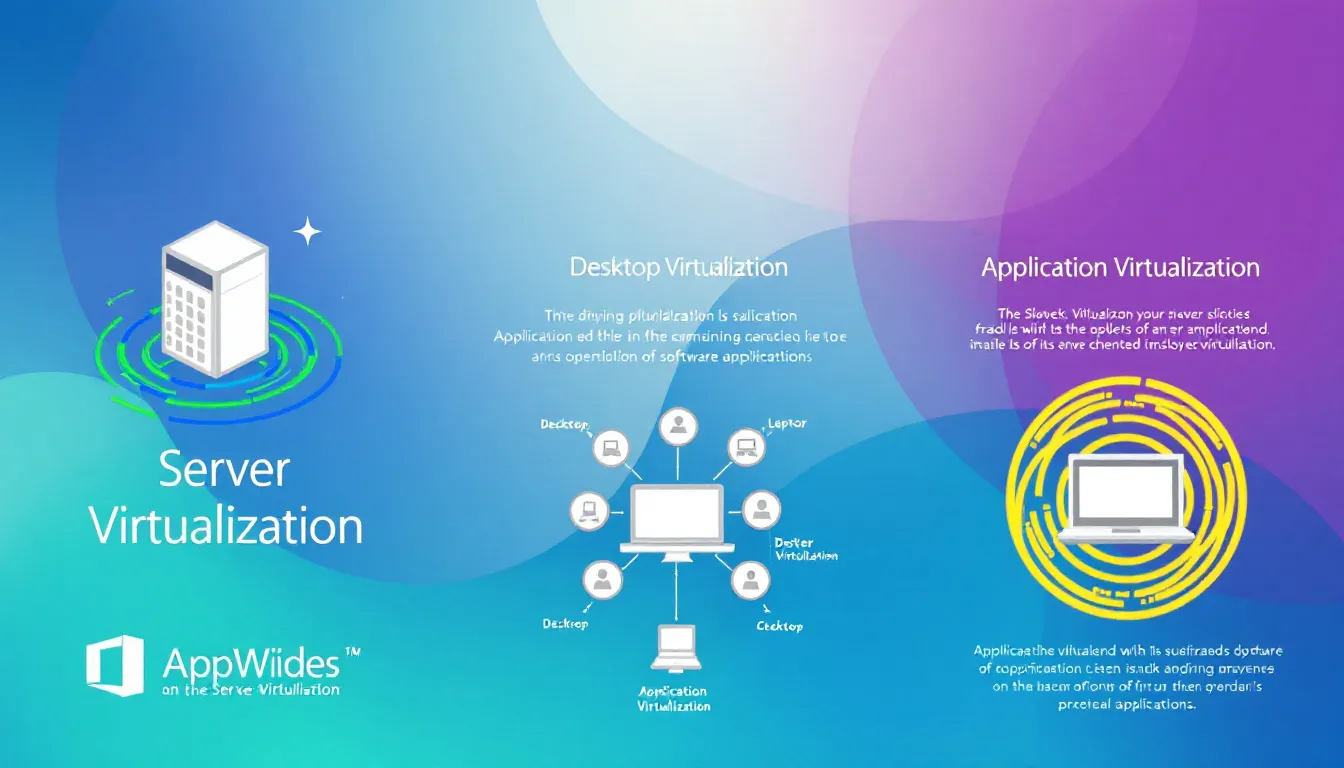
Application virtualization isolates applications from the operating system, enabling efficient deployment and management. This means applications can run independently of the host OS, simplifying the deployment process and reducing compatibility issues. Imagine being able to deploy a new application without worrying about whether it will conflict with existing software or the operating system itself. Similarly, operating-system-level virtualization creates isolated environments within a single operating system, known as containers.
This approach supports efficient development processes by allowing developers to clone environments for testing without impacting live applications. It also simplifies software management, making it easier to maintain and update applications centrally.
How Application Virtualization Works
Application virtualization works by creating a virtualization layer between the application and the operating system. This layer enables the application to run independently, without relying on the underlying OS. Local desktop virtualization operates on a user’s physical machine, enabling the creation of multiple virtual environments.
The benefits of this approach include simplified management, increased compatibility, and more efficient software deployment. Isolating applications from the OS allows IT teams to manage software more effectively and ensures smoother deployments across various environments.
Use Cases for Application Virtualization
Application virtualization has several practical use cases. One notable example is its use in managing software updates efficiently. Instead of updating individual user devices, applications are maintained on a single server, simplifying the update process and ensuring consistency.
Virtual machines provide a controlled environment for testing and development, minimizing risks to critical systems. This isolation ensures that new applications can be tested thoroughly before being deployed in a live environment, reducing the risk of disruptions and ensuring smooth operations with one virtual machine.
Storage Virtualization: Centralized Data Management

Storage virtualization pools physical storage into a single, centralized system. This approach improves storage utilization and management, making it easier to allocate resources and manage data effectively. Imagine having all your physical storage devices consolidated into a virtual storage pool, simplifying management and enhancing efficiency while optimizing your physical storage space.
Virtual disks in virtualization software are stored as files on local or shared storage and act like physical hardware hard drives. The hypervisor manages I/O requests between virtual machines and physical storage devices, ensuring smooth and efficient physical data storage management. Additionally, the hypervisor allocates resources such as CPU, memory, and storage to the virtual machines, ensuring each VM operates independently.
Benefits of Storage Virtualization
The benefits of storage virtualization are significant. Here are some key advantages:
-
Consolidating physical storage devices into a virtual storage pool allows organizations to improve resource allocation.
-
This approach simplifies the management of storage resources.
-
It facilitates easy addition and deletion of storage without disrupting applications.
Storage virtualization also enhances data protection by centralizing data management. This centralization makes it easier to implement security measures and ensure the integrity of stored data.
Examples of Storage Virtualization Solutions
An example of storage virtualization is Storage Area Networks (SANs), which provide high-speed and centralized storage options. SANs aggregate physical storage resources into a single logical view, facilitating easier management and improving data management efficiency.
Implementing storage virtualization solutions like SANs enhances data accessibility within data center operations, ensuring that data is always available when needed. This efficiency is crucial for businesses that rely on timely and reliable access to their data.
Key Benefits of Virtualization Across IT Environments

The benefits of virtualization extend across various IT environments. One of the most notable advantages is cost reduction. Virtual storage eliminates the need for traditional hardware redundancies, significantly reducing hardware costs. By maximizing existing hardware resources and minimizing the need for additional physical servers, virtualization leads to substantial operational cost savings.
Software-defined storage (SDS) solutions offer greater flexibility and efficiency by abstracting storage resources from the hardware. Cloud storage services pool resources from various physical storage devices, enhancing scalability and flexibility. Desktop virtualization enhances security by storing physical resources on a central server rather than on individual devices, simplifying management processes and reducing the risk of data breaches.
Application virtualization supports scalability by enabling IT to deploy apps to various devices without being limited by their operating systems. Storage virtualization enhances scalability of computing resources , allowing organizations to adjust to changing storage demands without upfront commitments. Increased productivity is achieved through faster application deployments and consistent availability of storage.
Virtualization also contributes to environmental sustainability by optimizing computer hardware, lowering energy consumption and reducing the overall carbon footprint associated with IT operations in a virtualized environment.
Challenges and Considerations in Implementing Virtualization
Implementing hardware virtualization comes with its own set of challenges. Resource allocation can become uneven, leading some systems to operate inefficiently while others may lack necessary virtual resources, computing resources, and underlying hardware resources. This uneven allocation can complicate management and reduce overall performance. There exist two categories of hypervisors: Type 1 and Type 2. Type 1 hypervisors run directly on the host hardware and do not require an underlying operating system.
The proliferation of unnecessary virtual machines can result in VM sprawl, complicating resource management and reducing performance. Monitoring performance in virtualized environments requires specialized tools, as traditional methods may not be sufficient. A virtual machine monitor is essential for effective management. Security in virtualization demands diligent management and adherence to best practices, as vulnerabilities can jeopardize the entire virtual environment. Each virtual machine created by a hypervisor operates in an isolated environment, sometimes accommodating multiple operating systems . Type 2 hypervisors run on top of an existing operating system.
Legacy systems often face compatibility challenges with new virtualization technologies, necessitating thorough testing and potential upgrades. Compliance with licensing can become problematic in virtual environments, especially if the number of VMs exceeds the licensed software’s allowance, leading to hardware failure.
Despite these challenges, the benefits of virtualization often outweigh the drawbacks, making it a worthwhile investment for many organizations.
Summary
In summary, virtualization offers a myriad of benefits across various IT environments, from server and desktop virtualization to application and storage virtualization. These technologies enhance efficiency, reduce costs, improve security, and enable greater flexibility and scalability. Despite the challenges associated with implementation, the advantages of virtualization make it an indispensable tool in modern IT infrastructure.
As we look to the future, the role of virtualization will only continue to grow. With advancements in AI and edge computing, virtualization promises to deliver even greater efficiencies and capabilities. Embracing these technologies will be key for organizations striving to stay competitive in an ever-evolving technological landscape.
Frequently Asked Questions
What is server virtualization?
Server virtualization is the process of dividing a physical server into several virtual servers, thereby enhancing resource utilization and operational efficiency. This technology allows for better management and optimization of server resources.
How does desktop virtualization enhance security?
Desktop virtualization enhances security by enabling IT departments to control user access to applications centrally, thereby reducing the risk of data breaches. This control mitigates vulnerabilities associated with individual endpoints.
What are the benefits of application virtualization?
Application virtualization enhances software deployment efficiency, improves compatibility across different systems, and allows better management by isolating applications from the operating system. This leads to streamlined updates and reduced conflicts.
How does storage virtualization improve data management?
Storage virtualization significantly enhances data management by consolidating physical storage into a unified system, which facilitates better resource allocation, simplifies management processes, and strengthens data protection.
What future trends are shaping the field of virtualization?
AI-driven automation, edge computing, and containerized solutions are pivotal trends shaping the future of virtualization, enhancing flexibility, scalability, and efficiency in the field.
Share this
You May Also Like
These Related Stories
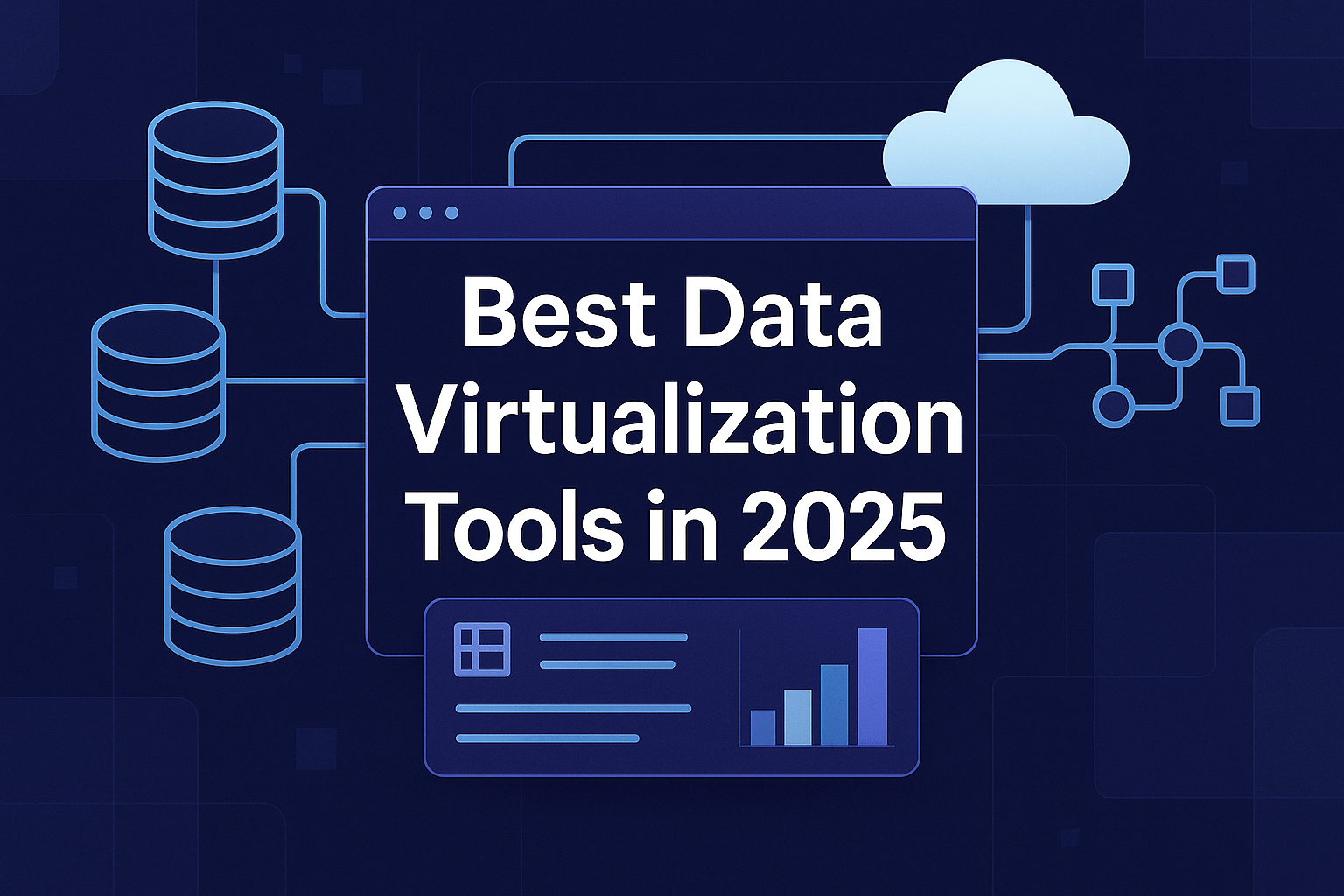
Best Data Virtualization Tools in 2025
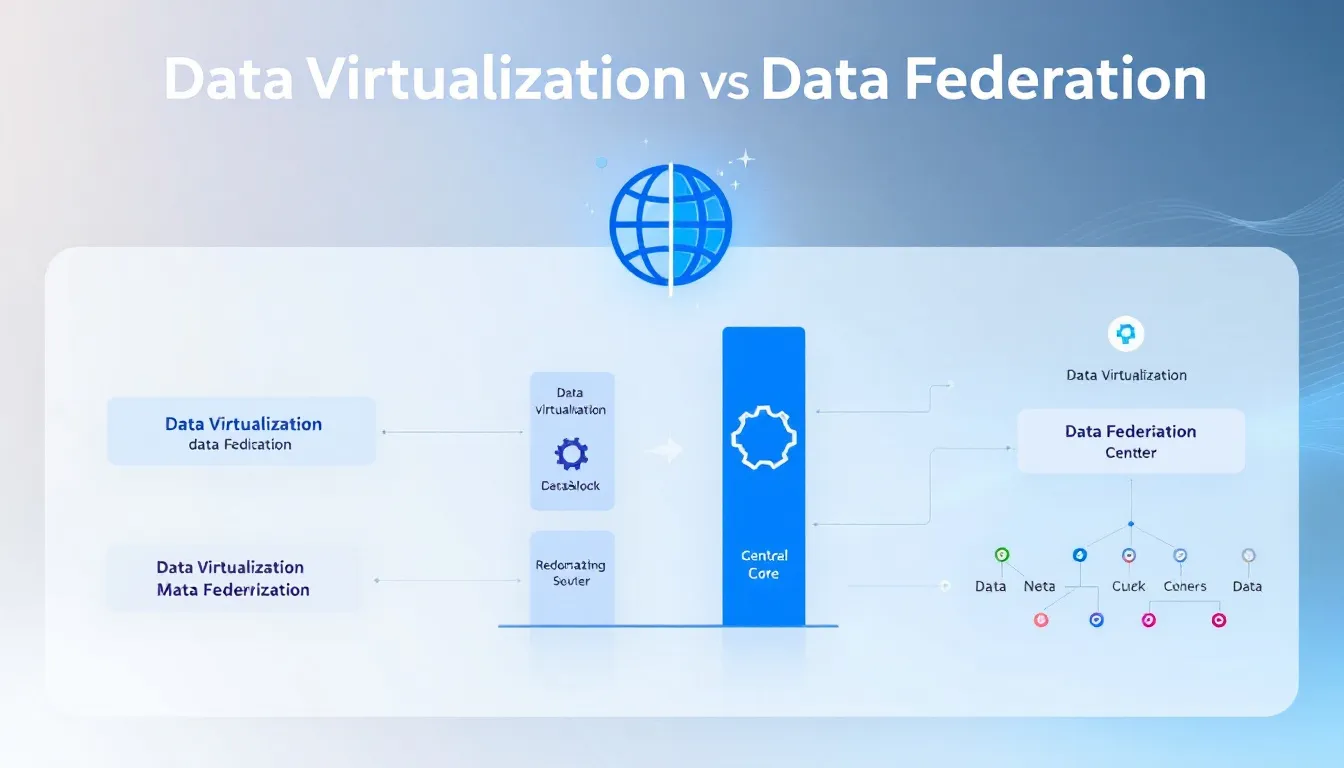
Data Virtualization vs Data Federation
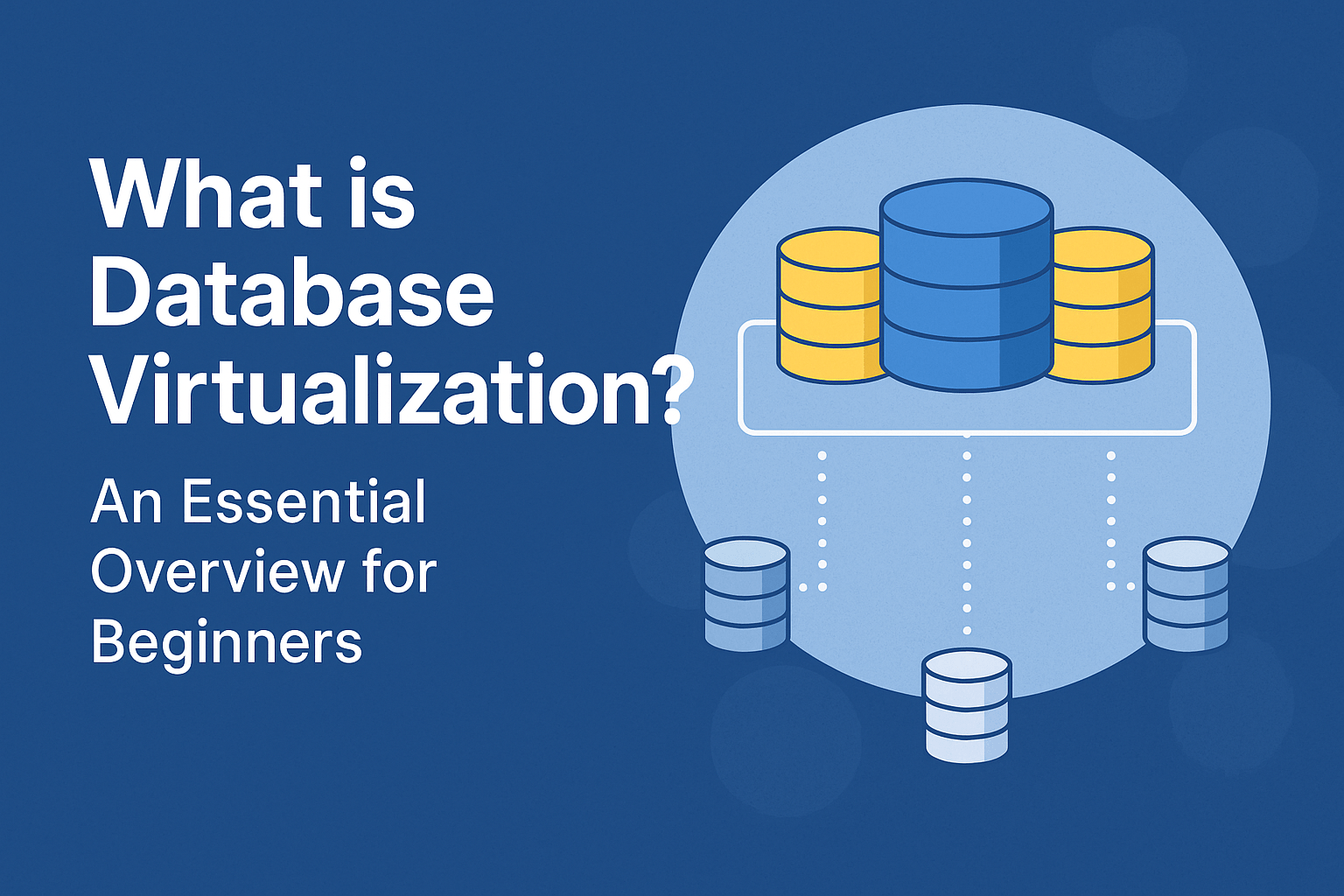

No Comments Yet
Let us know what you think