Alteryx vs Databricks: Which Data Platform is Right for You?
Alteryx and Databricks represent two fundamentally different approaches to data processing and analytics. While both platforms offer powerful capabilities for handling data workflows, they target different user bases and excel in distinct scenarios.
This comprehensive comparison will help you understand which platform aligns with your organization’s needs, technical capabilities, and growth objectives.
Data Platform Comparison
|
Feature / Capability |
Factory Thread |
Alteryx |
Databricks |
|---|---|---|---|
|
Primary Focus |
Real-time manufacturing data virtualization |
Self-service data prep & analytics for business users |
Big data engineering, ML, and pipeline orchestration |
|
Data Handling Approach |
Federated access, low/no-code ETL, AI workflows |
Drag-and-drop ETL, predictive tools |
Distributed computing via Apache Spark |
|
User Interface |
Visual designer, AI-generated workflows |
Visual workflow canvas for non-technical users |
Code notebooks (SQL, Python, Scala, R) |
|
Ease of Use |
Designed for ops engineers and analysts |
Easy for business users; minimal coding needed |
Requires technical expertise and programming skills |
|
Real-Time Capabilities |
Yes, with edge/on-prem support |
Limited; mainly batch |
Yes, including real-time data streaming |
|
Security & Governance |
Centralized, role-based access, audit trails |
Built-in governance for business analytics |
Unity Catalog for enterprise governance |
|
Deployment Options |
SaaS, on-prem, edge |
Desktop, Server, and Cloud options |
Cloud-native (AWS, Azure, GCP) |
|
Connectors & Compatibility |
MES, ERP, SQL, APIs, Siemens, Rockwell |
550+ data connectors |
APIs, data lakes, warehouses, cloud platforms |
|
AI/Automation Support |
AI-assisted ETL flows, triggers, monitoring |
AutoML, predictive tools, spatial analytics |
MLflow, Delta Lake, full ML lifecycle support |
|
Monitoring & Alerts |
Live dashboards, flow tracing, anomaly alerts |
Workflow-based logging and scheduling |
Notebooks, logging, alerts, and version control |
|
Industry Use Cases |
Manufacturing KPIs, scheduling, predictive maintenance |
Marketing analytics, finance, healthcare |
Telecom, finance, healthcare, large-scale ML |
|
Implementation Speed |
Days, via plug-and-play connectors |
Fast (weeks); minimal IT dependency |
Slower; requires infra setup and cloud config |
|
Scalability |
Built for factory-scale use and expansion |
Limited on large-scale datasets |
Virtually unlimited; petabyte-scale processing |
|
Pricing Model |
Enterprise license, customized |
~$5,000–$6,000/user/year |
Pay-as-you-go, usage-based cloud pricing |
|
Customer Sentiment |
High satisfaction in industrial deployment |
Loved by business users for ease and automation |
Preferred by data engineers for scalability and ML |
What Makes These Platforms Unique?
Alteryx – Self-Service Environment Excellence

Alteryx has established itself as the leader in self-service data analytics, designed specifically for business users and non technical users who need to analyze data without complex coding. The platform’s strength lies in its intuitive interface and drag and drop interface that allows business analysts to build complex workflows and perform advanced analytics independently. With this drag-and-drop approach, users can rapidly build workflows, easily adapting to changing business needs and accelerating project timelines. Alteryx accelerates project timelines by enabling rapid development and iteration without coding. However, its orchestration capabilities are somewhat limited compared to Databricks, which may impact its suitability for managing highly complex workflows. Additionally, Alteryx's in-memory processing model limits its scalability for very large datasets.
Key benefits of Alteryx:
-
Drag-and-drop workflow design that requires no programming experience
-
Over 550 pre-built data connectors for seamless integration with multiple data sources
-
User friendly interface designed for business analytics teams
-
Automated data preparation and data blending capabilities
-
Automation simplifies data preparation and workflow execution, reducing manual effort
-
Integrations with programming languages like Python and R for advanced customization while maintaining a low-code environment
-
Built in tools for predictive analytics and spatial analysis
-
Strong integration with visualization tools like Tableau
-
Custom tools and models can be built with optional integration with Python and R
The platform excels at democratizing data science within organizations, enabling non technical teams to access, clean, and process data without waiting for IT support. Alteryx users particularly appreciate the transparency of data transformations, as every step in the workflow is visible and adjustable through the visual interface, and each tool within the drag-and-drop interface is designed to simplify data preparation, transformation, and reporting. Alteryx is designed for users working with small to medium-sized datasets and performs ETL tasks and predictive analytics effectively. However, its collaboration features are mostly limited to the GUI and lack advanced version control systems like Git, which may be a consideration for teams requiring robust version management. To mitigate its scalability limitations, Alteryx can integrate with cloud storage and databases for data retrieval and storage.
For organizations seeking to empower business users with self-service analytics capabilities, Alteryx offers unparalleled accessibility. A financial services firm, for example, can have their marketing team independently analyze customer data, prepare reports, and generate insights without requiring data engineers to build custom solutions.
Databricks – Cloud-Native Powerhouse

Databricks offers unparalleled power for large scale data processing and advanced machine learning initiatives. Built on Apache Spark, this cloud-native platform is architected specifically for data engineers and data scientists who work with massive datasets and require the flexibility of multiple programming languages. Large datasets are efficiently processed using distributed computing, ensuring scalable and high-performance data transformations. Databricks accelerates data processing workflows, enabling faster iteration cycles for data science and machine learning teams. Databricks improves data quality through its integration with Apache Spark for distributed data processing. Its distributed computing model enables it to scale effortlessly to process terabytes and petabytes of data, making it ideal for organizations with extensive data processing needs.
Key benefits of Databricks:
-
Apache Spark distributed processing engine for handling petabyte scale datasets
-
Auto-scaling cloud clusters that adapt to workload demands
-
Advanced machine learning capabilities with MLflow lifecycle management
-
Multi-cloud native architecture supporting AWS, Azure, and Google Cloud
-
Seamless integration with other tools in the cloud ecosystem, such as AWS, Azure, and Google Cloud, to enhance capabilities and support large-scale data processing
-
Collaborative databricks notebooks environment supporting Python, SQL, Scala, and R, and supports multiple programming languages and workflows
-
Unity catalog for comprehensive data governance
-
Delta lake technology for reliable data lake management
The platform’s collaborative notebook-based approach enables machine learning teams to work together seamlessly, sharing code, insights, and models within a single platform. Databricks provides a wide range of machine learning tools, including drag-and-drop interfaces and pre-built templates, making it accessible for users of varying skill levels. Data engineers can build complex data pipelines that automatically scale based on demand, while data scientists can access the full potential of distributed computing for training machine learning models. Additionally, its notebook environment supports real-time collaboration on code and data visualizations, enhancing teamwork and productivity. Databricks Workflows is specifically built for orchestrating large and complex data workflows. Databricks' collaboration features are significantly more robust than Alteryx's, making it better suited for large, distributed teams.
A logistics company processing millions of shipment records daily would find Databricks extremely helpful for real-time analytics, predictive modeling, and handling large datasets that traditional platforms cannot manage efficiently.
Alteryx vs Databricks Management: What’s the Difference?

User Requirements
The fundamental difference between Alteryx and Databricks lies in their target users and skill requirements:
Alteryx targets:
-
Business analysts and citizen data scientists
-
Non technical users comfortable with business logic
-
Teams seeking independence from IT departments
-
Organizations prioritizing user friendly environment
Databricks targets:
-
Data engineers and experienced data scientists
-
Technical users proficient in multiple programming languages
-
Teams managing enterprise-scale data infrastructure
-
Organizations with dedicated machine learning teams
Data Scale and Performance
The platforms differ significantly in their approach to data processing volume and performance:
Alteryx works best with:
-
Small to medium-sized datasets
-
Departmental data prep requirements
-
Business analytics projects
-
Rapid prototyping and quick wins
Databricks excels at:
-
Big data processing and petabyte scale datasets
-
Large scale data processing across distributed systems
-
Real-time streaming analytics
-
High-performance machine learning workloads
Technical Skills and Complexity
Alteryx approach:
-
Visual workflow creation through drag and drop interface
-
No coding required for standard operations
-
Built in tools handle most data preparation tasks
-
Minimal technical expertise needed for basic operations
Databricks approach:
-
Requires proficiency in Python, SQL, Scala, or R
-
Custom logic development and complex coding capabilities
-
Advanced infrastructure and cluster management
-
Deep technical understanding of distributed computing
-
Teams proficient in Apache Spark can leverage Databricks' multi-language support, allowing users to write custom logic in languages including Python, SQL, Scala, and R
-
Requires proficiency in Python, SQL, Scala, or R
-
Custom logic development and complex coding capabilities
-
Advanced infrastructure and cluster management
-
Deep technical understanding of distributed computing
What Experienced Users Say
Alteryx User Feedback
Alteryx users consistently praise the platform for its accessibility and speed of implementation. The key advantages mentioned include:
-
Intuitive drag-and-drop design that eliminates the learning curve for business users
-
Quick time-to-value with immediate results for business analytics projects
-
Extensive connector library enabling integration with virtually any data source
-
User friendly interface that removes IT as a bottleneck for data access
-
Predictive modeling capabilities that allow non-technical users to build models using drag-and-drop tools, further enhancing its usability for business teams.
-
Intuitive drag-and-drop design that eliminates the learning curve for business users
-
Quick time-to-value with immediate results for business analytics projects
-
Extensive connector library enabling integration with virtually any data source
-
User friendly interface that removes IT as a bottleneck for data access
Business analysts particularly appreciate how Alteryx transforms manual data prep processes. Many organizations report significant cost savings by reducing dependency on technical resources for routine analytics tasks.
Databricks User Feedback
Databricks users, typically from more technical backgrounds, highlight different strengths:
-
Unlimited scalability potential for handling massive datasets and complex computations
-
Advanced ML lifecycle management with MLflow and automated model deployment
-
Enterprise-wide impact through comprehensive data engineering capabilities
-
Collaborative environment enabling team-based development and decision making
Data engineers and data scientists value Databricks’ flexibility and powerful capabilities, though they acknowledge the steeper learning curve and higher skill requirements.
Management Requirements Overview
Alteryx Management
Alteryx is designed for minimal operational overhead:
-
User-friendly maintenance with visual workflow management
-
Limited IT intervention required for day-to-day operations
-
Simple deployment options with growing cloud support
-
Automated data preparation reducing manual oversight needs
The platform’s strength lies in empowering business users to manage their own analytics workflows, reducing the burden on technical teams while maintaining governance and security standards.
Databricks Management
Databricks requires more sophisticated management capabilities:
-
Technical expertise required for cluster and infrastructure management
-
Cloud resource optimization to control costs and performance
-
Advanced governance through Unity catalog and enterprise security
-
DevOps integration for automated deployments and version control
-
Git integration for version control, enabling teams to manage their codebase effectively
-
Technical expertise required for cluster and infrastructure management
-
Cloud resource optimization to control costs and performance
-
Advanced governance through Unity catalog and enterprise security
-
DevOps integration for automated deployments and version control
Organizations using Databricks typically have dedicated data engineering teams capable of managing complex cloud infrastructure and optimizing distributed computing resources. Organizations adopting Databricks need experienced data professionals to manage complex data pipelines.
Both platforms require proper data governance and security considerations, but Databricks demands more technical depth in implementation and ongoing management.
Which Platform is Right for You?
Choose Alteryx if you want:
✔ Self-service analytics that empowers business users to independently analyze data
✔ Quick deployment without requiring extensive technical training or complex coding
✔ Departmental data preparation tools that integrate seamlessly with existing business processes
✔ User friendly environment that bridges the gap between business needs and technical capabilities
✔ Automated data preparation that reduces time spent on manual data cleaning tasks
Alteryx is ideal for organizations where business analysts need direct access to data analytics tools without technical barriers. Companies in financial services, healthcare, retail, and consulting often find Alteryx provides the perfect balance of functionality and accessibility.
Choose Databricks if you want:
✔ Automated scaling for big data processing that grows with your organization’s needs
✔ Advanced machine learning capabilities with comprehensive MLOps support
✔ Enterprise-scale data engineering that can handle petabyte scale datasets efficiently
✔ Multi-cloud flexibility with native integration across cloud providers
✔ Collaborative development environment for technical teams building data-driven products
Databricks is the superior choice for organizations with significant technical expertise, massive data volumes, and requirements for advanced analytics and machine learning at scale. Technology companies, telecommunications, media, and large enterprises with dedicated data science teams typically achieve the best results with Databricks.
Decision Framework: Key Considerations
|
Factor |
Alteryx |
Databricks |
|---|---|---|
|
Primary Users |
Business analysts, non technical users |
Data engineers, data scientists |
|
Data Volume |
Small to medium datasets |
Massive datasets, big data |
|
Technical Skills |
Minimal coding required |
Multiple programming languages needed |
|
Implementation Speed |
Rapid deployment |
Longer setup, higher complexity |
|
Scalability |
Limited for very large datasets |
Unlimited cloud-native scaling |
|
Cost Structure |
Higher per-user licensing |
Pay-as-you-go cloud resources |
|
Use Cases |
Business analytics, data prep |
ML engineering, data pipelines |
Industry-Specific Considerations
Financial Services Firms often benefit from Alteryx when empowering business analysts to perform regulatory reporting and risk analytics independently. However, they may choose Databricks for high-frequency trading analytics or fraud detection requiring real-time processing of massive transaction volumes.
Healthcare Organizations typically find Alteryx valuable for clinical data analysis and reporting, while Databricks better serves genomics research or population health analytics requiring advanced machine learning models.
Retail Companies might use Alteryx for marketing analytics and customer segmentation, but opt for Databricks when building recommendation engines or analyzing real-time customer behavior across multiple touchpoints.
Cost and Implementation Reality
Alteryx Investment
Alteryx operates on a per-user licensing model that can become expensive as organizations scale. However, the platform often delivers quick ROI through:
-
Reduced dependency on technical resources
-
Faster time-to-insights for business decisions
-
Lower training costs due to intuitive interface
-
Decreased need for custom development
Databricks Investment
Databricks follows a pay-as-you-go model tied to cloud resource consumption. Organizations achieve cost efficiency through: * Automated cluster scaling reducing idle resource costs * Shared infrastructure across multiple teams and projects * Advanced optimization features for query and storage performance * Long-term savings from unified analytics and ML platforms. Additionally, Databricks Workflows provides built-in version control, audit logging, and alerts for workflow management, further enhancing its orchestration environment.
-
Automated cluster scaling reducing idle resource costs
-
Shared infrastructure across multiple teams and projects
-
Advanced optimization features for query and storage performance
-
Long-term savings from unified analytics and ML platforms
Both platforms offer trial periods, allowing organizations to evaluate fit before committing to full implementations.
Making Your Final Decision
The choice between Alteryx and Databricks ultimately depends on your organization’s specific needs, technical capabilities, and growth trajectory. Consider these final decision points:
Choose Alteryx if your primary goal is democratizing data access for business users, you need rapid deployment of analytics capabilities, and your data volumes are manageable with traditional approaches. The platform excels when you want to reduce IT bottlenecks and empower non technical teams.
Choose Databricks if you’re building enterprise-scale data infrastructure, have technical teams capable of managing complex systems, and need to process massive datasets with advanced analytics. The platform provides unparalleled power for organizations committed to becoming truly data-driven at scale.
Remember that both Alteryx and Databricks can coexist within larger organizations, serving different user bases and use cases. Many enterprises successfully deploy both platforms – using Alteryx for business user empowerment and Databricks for technical data engineering initiatives.
The key to success with either platform lies in honest assessment of your team’s technical skills, data volume requirements, and organizational readiness for the chosen approach. Make sure to consider not just current needs, but your organization’s data analytics ambitions for the next 3-5 years.
Both platforms offer powerful capabilities for transforming raw data into actionable insights. The right choice will unlock your data’s full potential and drive better business outcomes for your organization.
Factory Thread: A Manufacturer-First Alternative
.png?width=700&height=113&name=FactoryThread_Horizontal_Black%20(600%20x%2097%20px).png)
While Alteryx and Databricks each bring compelling strengths to analytics and data engineering, Factory Thread stands out as a purpose-built solution for manufacturers who need real-time insight, shop floor integration, and AI-powered automation without the technical burden.
Rather than treating manufacturing data like any other enterprise source, Factory Thread recognizes the unique demands of the plant floor—including hybrid connectivity, rugged environments, and continuous operations. It bridges IT and OT systems in a way neither Alteryx nor Databricks is designed to do.
Why Manufacturers Choose Factory Thread:
-
Shop Floor-Ready: Seamlessly connects to MES, ERP, PLCs, historians, and industrial APIs. No need for custom integrations or deep cloud infrastructure.
-
Visual, No-Code AI Workflows: Engineers and frontline teams use drag-and-drop tools and AI-assisted builders to create alerts, syncs, and automations—no coding required.
-
Edge + Cloud Architecture: Designed for hybrid deployment across edge, on-prem, and cloud environments, Factory Thread delivers uptime, security, and performance.
-
Built for Industrial Scale: Whether one plant or fifty, the platform scales across lines, shifts, and regions with plug-and-play repeatability.
-
Purpose-Built Use Cases: Includes prebuilt solutions for OEE, downtime tracking, root cause analysis, and production scheduling.
Factory Thread doesn't just move data—it orchestrates real-time action across manufacturing systems, enabling smarter decisions, faster problem-solving, and operational agility at scale.
If your analytics priorities include reliability, shop floor automation, and rapid deployment without heavy infrastructure, Factory Thread is the platform made for you.
Share this
You May Also Like
These Related Stories
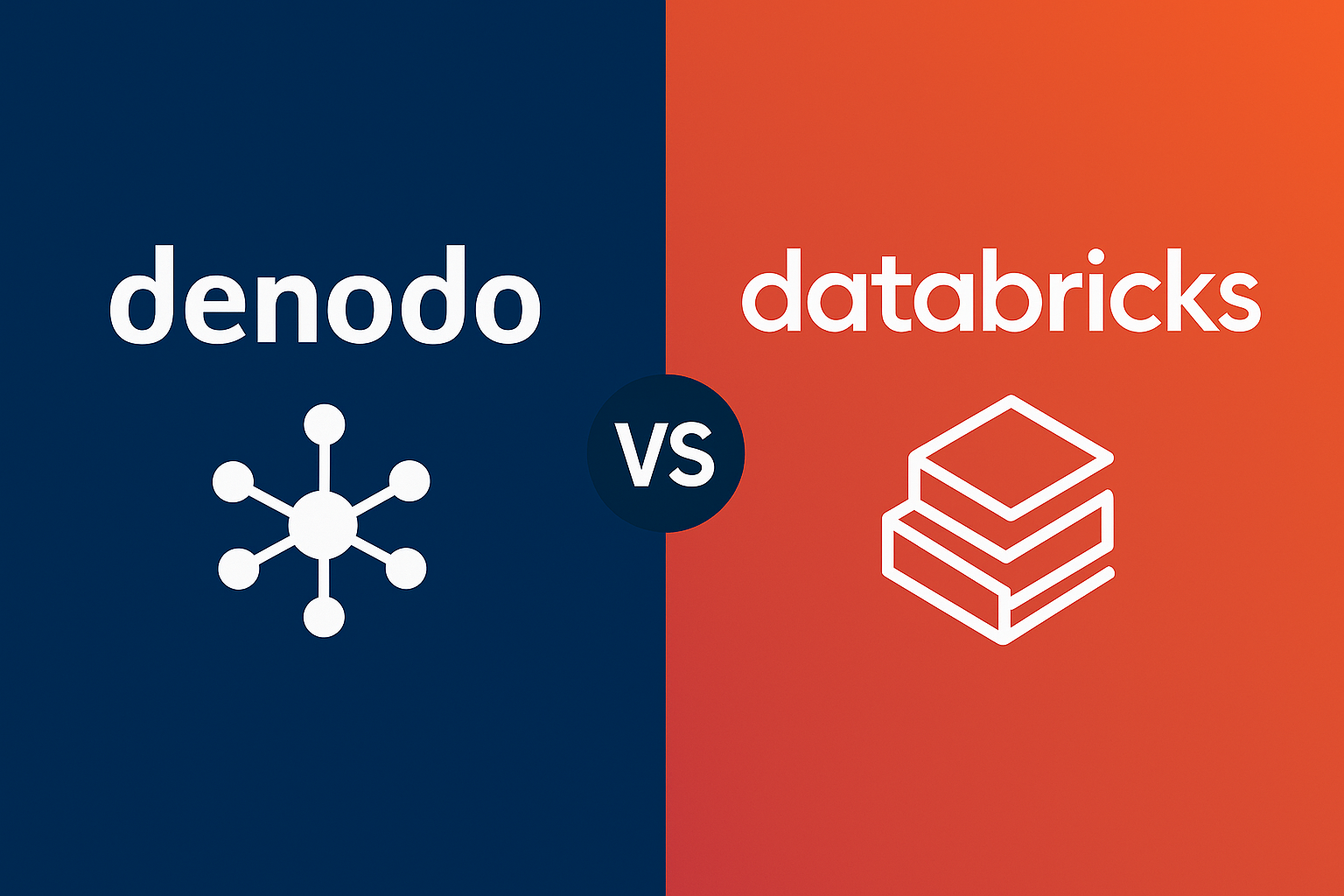
Databricks vs Denodo: A Comprehensive Comparison for Data Solutions
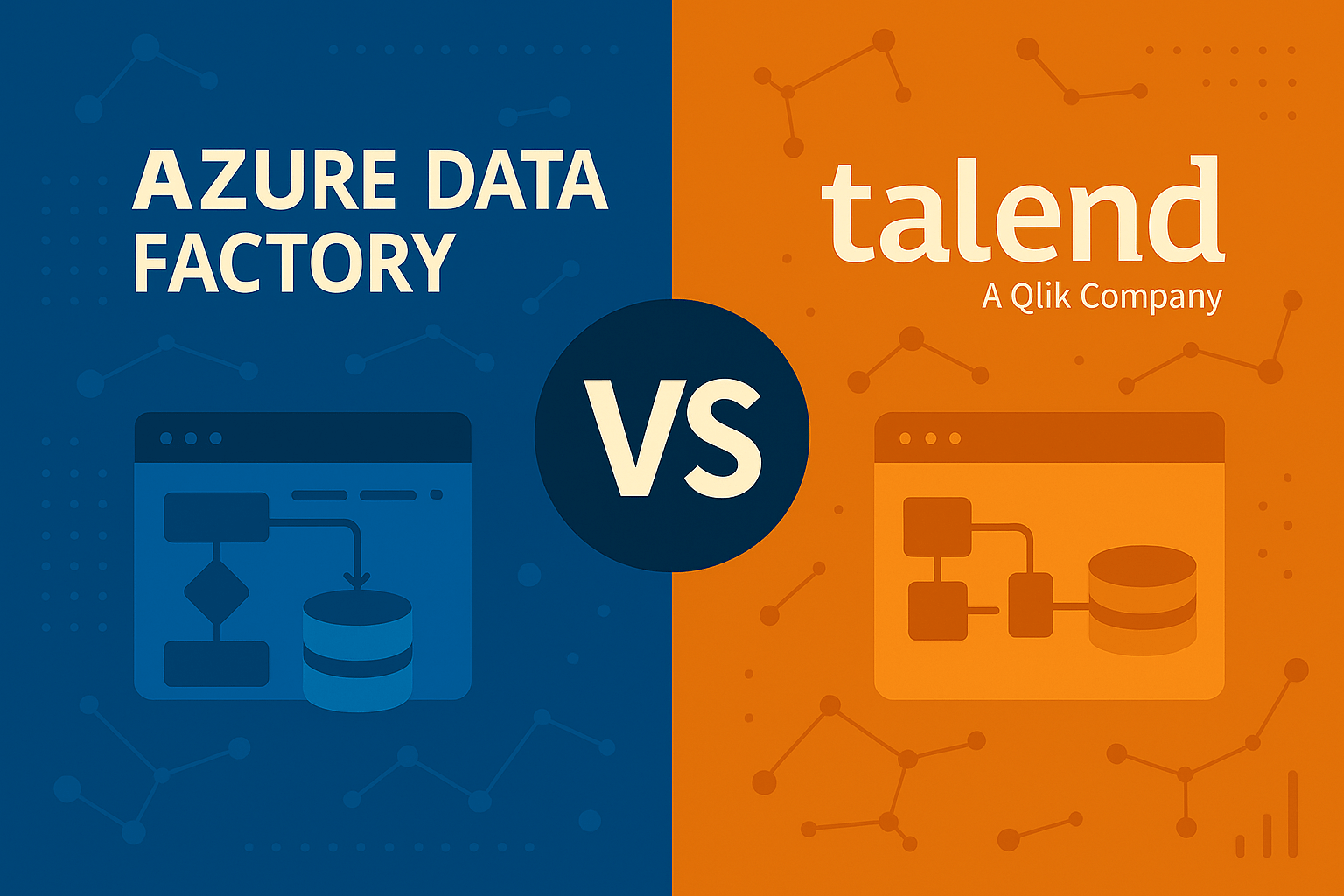
Azure Data Factory vs Talend: Which Data Integration Platform is Right for You?
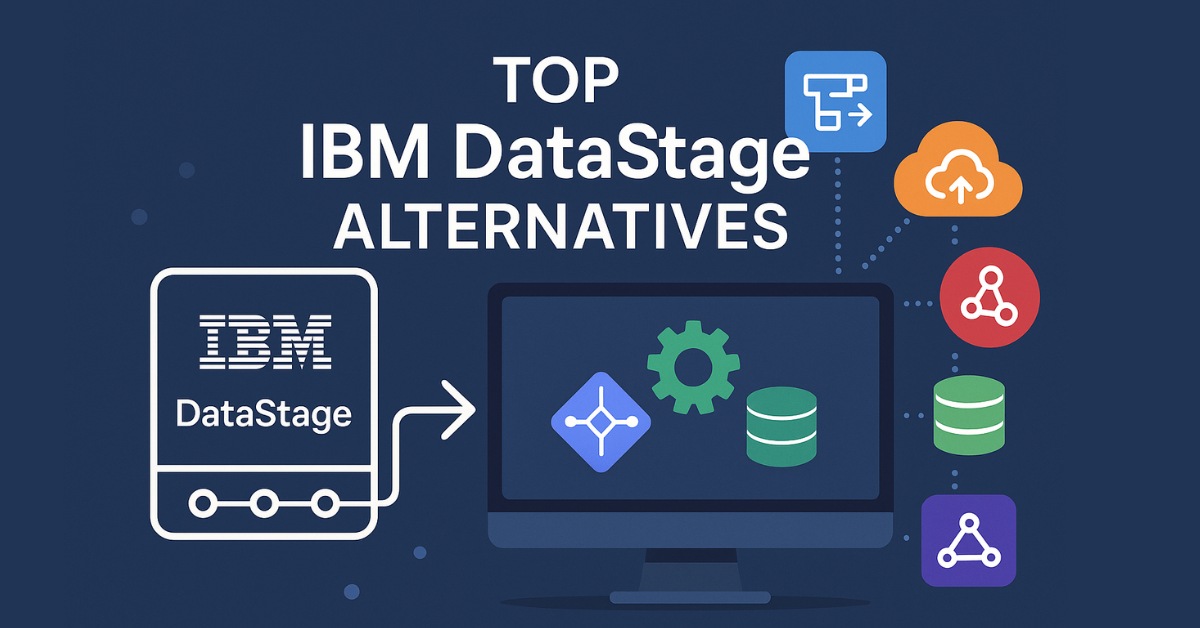


No Comments Yet
Let us know what you think