Azure Data Factory vs Snowflake: Which Data Platform is Right for Your Business?
When evaluating modern data platforms, the azure data factory vs snowflake comparison often creates confusion among data professionals. Here’s the key insight: Azure Data Factory is a data integration and orchestration service, while Snowflake is a cloud data warehouse platform. These tools serve different primary purposes but can work together seamlessly in a comprehensive data architecture.
The choice between Azure Data Factory and Snowflake depends on your specific data requirements. You might need data integration and movement capabilities, a scalable data warehouse for analytics, or both working in tandem. Understanding each platform’s strengths will help you build the right data infrastructure for your organization.
This guide breaks down the core differences, capabilities, and use cases for both platforms, giving you the insights needed to make an informed decision about which solution fits your data requirements.
Choose the Right Data Solution for Your Needs
Azure Data Factory excels as a data integration service that helps you ingest data from multiple sources, transform data through robust data integration pipelines, and orchestrate complex data workflows. It’s your go-to solution when you need to move data between different systems, whether they’re on premises systems, cloud services, or hybrid environments.
Snowflake operates as a cloud data warehouse designed to store, process, and analyze large volumes of data. Its unique architecture separates compute resources from data storage, allowing independent scaling and cost optimization. Snowflake allows organizations to store structured and semi-structured data in various formats, like JSON, Avro, and Parquet, on multiple cloud services. When you need to analyze data at scale or share insights across teams, Snowflake provides the foundation.

Many organizations use both platforms together - Azure Data Factory to manage data pipelines that feed into Snowflake for analytics and reporting. This combination leverages each tool’s strengths while creating a comprehensive data platform that handles everything from data ingestion to advanced analytics.
The decision ultimately comes down to your primary needs: data movement and transformation (ADF), data warehousing and analytics (Snowflake), or a complete data ecosystem (both platforms working together).
What Makes These Data Platforms Unique?
Azure Data Factory – Cloud Data Integration Excellence
Azure Data Factory is Microsoft’s cloud-based data integration service designed specifically for ETL and ELT processes. As part of the broader microsoft azure ecosystem, it provides a comprehensive platform for moving data between virtually any source and destination.
The platform shines with its code-free visual interface that allows data engineers to build complex data flows without extensive programming knowledge. With over 90 built-in connectors, Azure Data Factory can connect to everything from azure sql database and azure blob storage to google cloud platform services and on-premises systems. These connectors enable seamless data ingestion from a wide variety of on-premises, hybrid, multi-cloud, and SaaS sources.
Key benefits include seamless integration with existing azure services like azure synapse analytics, azure machine learning, and azure data lake storage. The service handles workflow automation through its visual pipeline designer, making it accessible to both technical and business users. Integration runtimes provide the compute resources needed for data processing, whether you’re working with azure data or external data sources.
Primary use cases center around data movement, transformation, and orchestration. Organizations use Azure Data Factory to copy data from legacy systems to modern cloud platforms, transform data formats for consistency, and manage data pipelines that run on automated schedules.
Snowflake – Cloud Data Warehouse Platform
Snowflake represents a cloud native architecture approach to data warehousing, built from the ground up for cloud environments. Unlike traditional data warehouse solutions, Snowflake’s unique multi-cluster architecture separates compute and storage, allowing each to scale independently based on workload demands.
The platform supports structured and semi structured data natively, making it versatile for modern data types including JSON, XML, and Parquet files. This flexibility eliminates the need for complex data transformation processes before loading data into the warehouse.
Snowflake’s key benefits include elastic scalability that automatically adjusts compute resources based on query complexity and user demand. The platform operates across multiple cloud providers (AWS, Azure, Google Cloud), giving organizations flexibility in their cloud strategy. Its pay-per-use pricing model means you only pay for the compute resources and data storage you actually consume. Snowflake's serverless model reduces the need for managing infrastructure, allowing teams to focus on solutions. Additionally, Snowflake provides an API for accessing its data and supports various authentication methods, including OAuth and Kerberos.
Primary use cases focus on data storage, analytics workloads, and secure data sharing between organizations. Companies use Snowflake to store massive datasets, run complex analytical queries, power business intelligence tools, and enable real time data streaming for operational analytics.
Azure Data Factory vs Snowflake: What’s the Difference?
Primary Purpose
The fundamental difference between these platforms lies in their core purpose and functionality:
|
Aspect |
Azure Data Factory |
Snowflake |
|---|---|---|
|
Primary Function |
Data integration and orchestration |
Data warehousing and analytics |
|
Main Use Case |
Moving and transforming data |
Storing and analyzing data |
|
Target Users |
Data engineers, ETL developers |
Data analysts, data scientists |
|
Output |
Clean, transformed data |
Business insights and reports |
Azure Data Factory serves as the data movement engine in your architecture. It excels at extracting data from various data sources, applying transformations, and loading clean data into target systems. The platform manages the entire data pipeline lifecycle, from initial data ingestion through final delivery.
Snowflake functions as the analytical powerhouse where transformed data lives and gets analyzed. Once your data arrives in Snowflake (potentially through Azure Data Factory), data analysts can run complex queries, generate reports, and extract valuable insights using familiar SQL syntax.
Architecture and Scalability
Azure Data Factory operates on a serverless model where microsoft azure manages the underlying infrastructure. The service automatically provisions compute resources through integration runtimes when data pipelines execute. This approach eliminates infrastructure management while providing scalable data processing capabilities. Azure Data Factory is scalable, automatically adjusting resources based on workload demands to ensure efficient performance. Additionally, it provides a single-pane-of-glass monitoring experience for managing data workflows.
The platform supports three types of integration runtimes: Azure (fully managed), Self-hosted (for on-premises connectivity), and Azure-SSIS (for legacy SQL Server Integration Services packages). This flexibility enables hybrid data integration scenarios that span cloud and on-premises environments.
Snowflake’s architecture separates three key layers: storage, compute, and services. Data storage uses cloud object storage (like azure blob storage) while compute clusters (virtual warehouses) process queries independently. This separation allows you to scale storage and compute independently based on specific needs.
Multiple virtual warehouses can access the same data simultaneously without performance degradation. During high-demand periods, Snowflake can automatically spin up additional compute clusters, while scaling down during quiet periods to optimize costs. This approach enables Snowflake to deliver near-instant, elastic scalability, zero maintenance, and universal access to data, making it a highly efficient solution for modern data needs. Snowflake allows for high concurrency for analytical workloads by enabling multiple virtual warehouses to work on the same data simultaneously. Additionally, Snowflake's data warehouse can be connected to any system that uses SQL or NoSQL databases.
Pricing Models
Azure Data Factory pricing follows a pay-per-activity model based on pipeline executions, data movement volume, and transformation activities. Key cost components include:
-
Pipeline orchestration and execution fees
-
Data movement charges based on volume transferred
-
Transformation activity costs for mapping data flows
-
Integration runtime hours for compute usage
This granular pricing structure provides cost transparency but requires careful monitoring to avoid unexpected charges during high-volume data operations.
Snowflake uses a pay-per-use model with two main cost components: compute credits for query processing and storage fees for data volume. Compute costs scale with warehouse size and usage duration, while storage costs remain consistent per terabyte stored.
The separate billing for compute and storage allows organizations to optimize costs by sizing compute resources appropriately for their workloads while storing large datasets cost-effectively.
What Data Engineers and Analysts Say
Azure Data Factory Users Love
Data professionals consistently praise Azure Data Factory for its visual pipeline designer that simplifies complex ETL workflows. The drag-and-drop interface allows teams to build sophisticated data integration processes without extensive coding, making it accessible to users with varying technical backgrounds.
The extensive connector ecosystem receives high marks from users who need to integrate diverse data sources. With built-in connections to azure services, sql databases, cloud platforms, and SaaS applications, teams can quickly establish data pipelines without custom development work.
Azure integration capabilities stand out as a major advantage for organizations already invested in the Microsoft ecosystem. Native connectivity with azure data lake storage, azure sql, and azure synapse analytics creates seamless data workflows that leverage existing azure infrastructure investments.
Snowflake Users Love
Query performance consistently ranks as Snowflake’s top advantage among data analysts and data scientists. The platform’s ability to handle complex analytical queries across large datasets while maintaining consistent performance enables faster decision-making and more efficient data exploration.
Automatic scaling capabilities receive widespread appreciation from users who work with variable workloads. Snowflake’s ability to automatically adjust compute resources based on demand eliminates the need for manual capacity planning while controlling costs during low-usage periods.
Data sharing functionality creates significant value for organizations that need to collaborate with external partners or share datasets across business units. Snowflake’s secure data sharing enables real-time data access without copying or moving data, maintaining data governance while enabling collaboration.
Industry adoption statistics show Azure Data Factory usage growing 40% year-over-year among enterprises implementing cloud data strategies, while Snowflake reports over 90% customer satisfaction rates in data warehouse performance benchmarks.
Capabilities and Requirements Overview
Azure Data Factory provides comprehensive ETL and ELT processing capabilities through its visual development environment. The platform excels at data integration tasks including copying data between systems, transforming data formats, and orchestrating complex workflow automation sequences. The ADF Data Flow feature provides a visual, code-free way to build data transformation logic executed on a managed Spark cluster.
The service handles diverse data types and sources, from traditional sql databases to modern big data formats. Integration with azure machine learning enables advanced analytics workflows, while connections to power bi facilitate seamless reporting and visualization.
Technical requirements include azure portal access, appropriate azure resource manager permissions, and network connectivity to data sources. For hybrid scenarios involving on premises systems, organizations need to deploy self-hosted integration runtimes with proper access control and connection strings configured. Azure Data Factory uses Azure Resource Manager (ARM) templates to define pipelines, providing a standardized and repeatable way to manage pipeline configurations. Pipelines in Azure Data Factory can be defined using JSON or created directly via the Azure Portal. Implementing Azure Data Factory requires a level of technical expertise, particularly for setup and optimization. Organizations that rely on Azure Data Factory require experienced data platform engineers to optimize data pipelines.
Snowflake delivers enterprise-grade data warehousing capabilities with support for structured and semi-structured data formats. The platform processes analytical workloads using standard SQL, making it accessible to existing database professionals and bi tools.
Real time data streaming capabilities enable operational analytics scenarios where organizations need immediate insights from incoming data. Advanced analytics features support machine learning workflows and statistical analysis directly within the data warehouse environment. Snowflake Tasks are a feature of the Snowflake data cloud platform that allows users to schedule and manage SQL-based tasks. Snowflake Tasks are ideal for automated, periodic SQL-based transformations and workflows. The SQL-centric approach of Snowflake Tasks simplifies automation for teams already familiar with SQL.
Technical requirements include a snowflake account, proper user access control configuration, and multi factor authentication for security. Integration with existing bi tools typically requires standard database connection strings and ODBC/JDBC drivers.
When using both platforms together, organizations create end-to-end data architectures where Azure Data Factory manages data ingestion and transformation while Snowflake provides the analytical foundation. This integration requires configuring linked services in Azure Data Factory that connect to Snowflake using secure connection protocols.
Which Data Platform is Right for You?
Choose Azure Data Factory if you need:
Data integration and movement between multiple sources represents Azure Data Factory’s core strength. When your organization needs to move data from legacy systems to cloud platforms, sync data between different business applications, or manage complex data transformation processes, Azure Data Factory provides the robust data integration capabilities required. Triggers in Azure Data Factory facilitate automated pipeline execution based on defined conditions. Best practices in building ETL processes include ensuring data quality and implementing proper error handling. Both Azure Data Factory and Snowflake Tasks provide mechanisms to ensure data quality, making them reliable tools for maintaining data integrity.
ETL and ELT pipeline orchestration becomes essential when dealing with multiple data sources that require different processing schedules and transformation logic. Azure Data Factory’s workflow automation features enable you to build sophisticated data pipelines that handle error recovery, dependency management, and conditional processing based on business rules.
Hybrid cloud and on-premises data integration scenarios favor Azure Data Factory’s flexibility in connecting diverse environments. Organizations with significant on premises systems investments can use self-hosted integration runtimes to securely transfer data to cloud platforms while maintaining compliance and security requirements.
Visual, code-free data pipeline development appeals to organizations with mixed technical teams. The platform’s drag-and-drop interface enables business analysts to contribute to data pipeline design while data engineers handle complex transformations and system integrations.
Choose Snowflake if you need:
Scalable cloud data warehouse functionality for analytical workloads represents Snowflake’s primary value proposition. When your organization needs to store and analyze large volumes of data while maintaining query performance, Snowflake’s unique architecture provides the scalability and performance required for modern analytics.
High-performance SQL query processing enables complex analytical workloads that traditional databases struggle to handle efficiently. Data analysts can run sophisticated queries across massive datasets without worrying about performance degradation or resource conflicts with other users.
Secure data sharing across organizations creates competitive advantages for companies that collaborate with partners, suppliers, or customers. Snowflake’s data sharing capabilities enable real-time access to shared datasets without compromising security or data governance requirements.
Multi-cloud data warehouse flexibility provides strategic value for organizations pursuing cloud-agnostic strategies. Snowflake’s ability to operate across different cloud providers prevents vendor lock-in while enabling geographic data residency compliance.
Use Both Together if you want:
Complete end-to-end data platform architecture leverages the strengths of both tools in a coordinated approach. Use Azure Data Factory for data ingestion, transformation, and movement, while Snowflake handles data storage, analytics, and insight generation. This combination creates a comprehensive data ecosystem that handles everything from raw data processing to business intelligence.
Best-of-breed approach with specialized tools ensures optimal performance for each data workflow stage. Rather than compromising with a single platform that handles multiple functions adequately, this strategy uses purpose-built tools that excel in their specific domains. Monitoring is a critical aspect of managing data pipelines to ensure operational efficiency, enabling teams to identify and resolve issues promptly.
Integration between Azure Data Factory and Snowflake involves configuring linked services that enable secure, automated data transfer. Azure Data Factory can load data directly into Snowflake tables, execute stored procedures for data transformation, and coordinate complex data workflows that span multiple systems.
Consider your data architecture requirements, budget constraints, and team expertise when making platform decisions. Organizations with significant Azure investments and hybrid environments often benefit from Azure Data Factory’s integration capabilities, while companies focused on analytical workloads find Snowflake’s performance and scalability compelling.
Cost effective solutions often emerge from using each platform for its intended purpose rather than trying to force a single tool to handle all data requirements. Azure Data Factory’s pay-per-execution model works well for periodic data movement tasks, while Snowflake’s pay-per-use model optimizes costs for analytical workloads with variable compute demands.
The azure key vault integration available in both platforms ensures secure credential management across your data infrastructure. This shared security foundation enables seamless integration while maintaining enterprise-grade access controls and compliance requirements.
Building a modern data platform requires careful consideration of current needs and future growth. Start with your immediate requirements for data movement versus analytics, then plan integration points that allow platform expansion as your data operations mature and requirements evolve.
Factory Thread – Lightweight, Real-Time Data Orchestration for Operational Environments
While Azure Data Factory excels in orchestrating data pipelines and Snowflake leads in scalable analytics, both platforms rely on replicated, pre-processed data—a model that struggles with the dynamic needs of manufacturing and industrial operations.
Factory Thread introduces a third approach: real-time, no-copy orchestration that directly connects OT systems to cloud analytics platforms—without infrastructure sprawl or custom ETL development.
Purpose-built for the shop floor, Factory Thread simplifies how industrial data is accessed, transformed, and used in business-critical workflows. It complements ADF and Snowflake by delivering live operational context, not just batched historical snapshots.
Key differentiators:
-
No data replication – Query OT systems directly without staging or duplication
-
Real-time logic engine – Trigger alerts, actions, or updates based on streaming data
-
Built for OT-first teams – Works within control networks, deploys to edge, and requires minimal IT lift
-
ERP, MES, and historian connectors – Native support for plant-level systems
-
Bridges cloud and shop floor – Use ADF and Snowflake for deep analytics, Factory Thread for live operations
Factory Thread is ideal for manufacturers looking to unlock value from operational data without re-architecting their infrastructure. It’s the connective layer that closes the loop between insight and action—without the delay, duplication, or complexity of traditional pipelines.
Share this
You May Also Like
These Related Stories
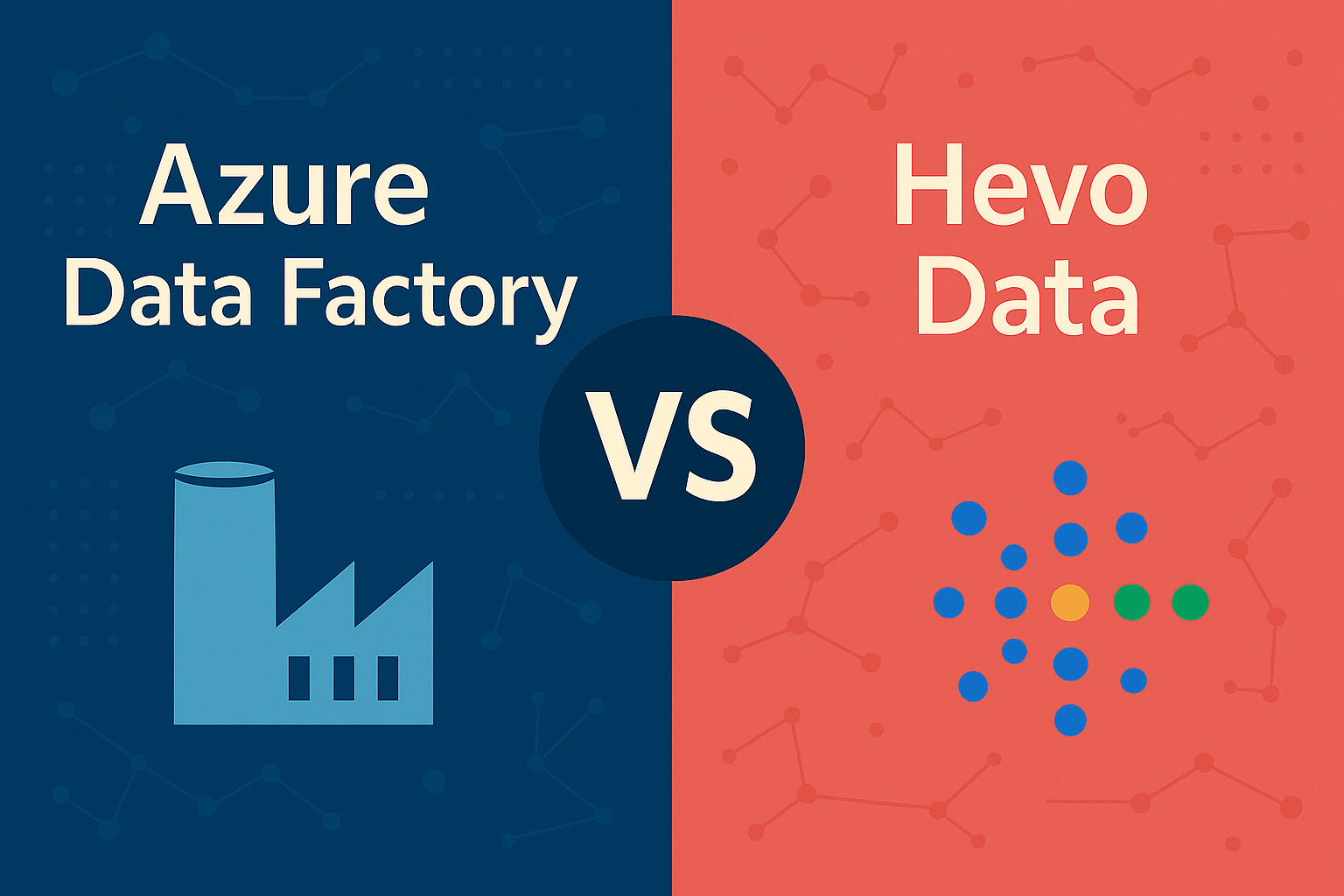
Azure Data Factory vs Hevo Data: Which Data Integration Platform is Right for You?
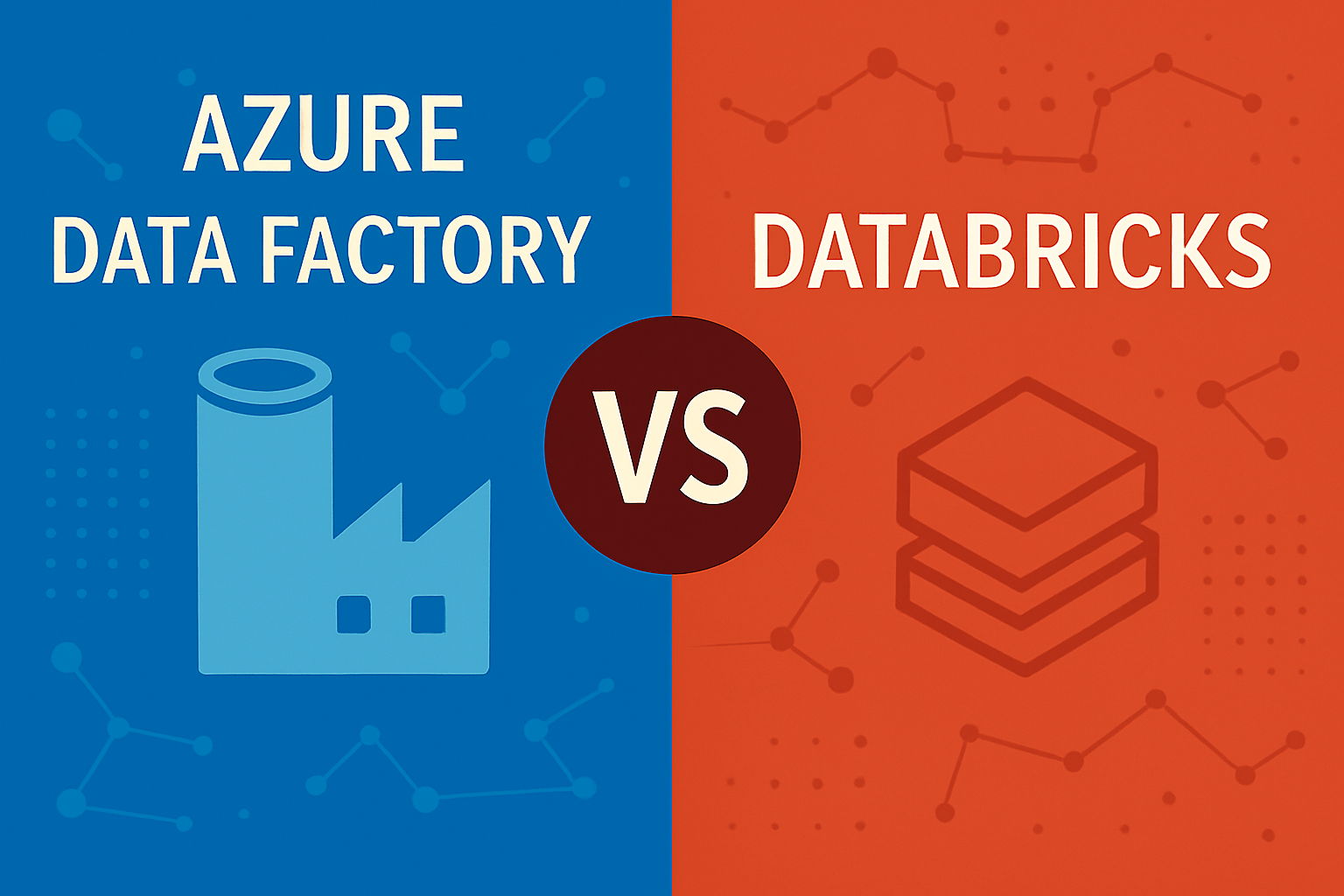
Azure Data Factory vs. Databricks: Which Data Platform is Right for Your Analytics Needs?
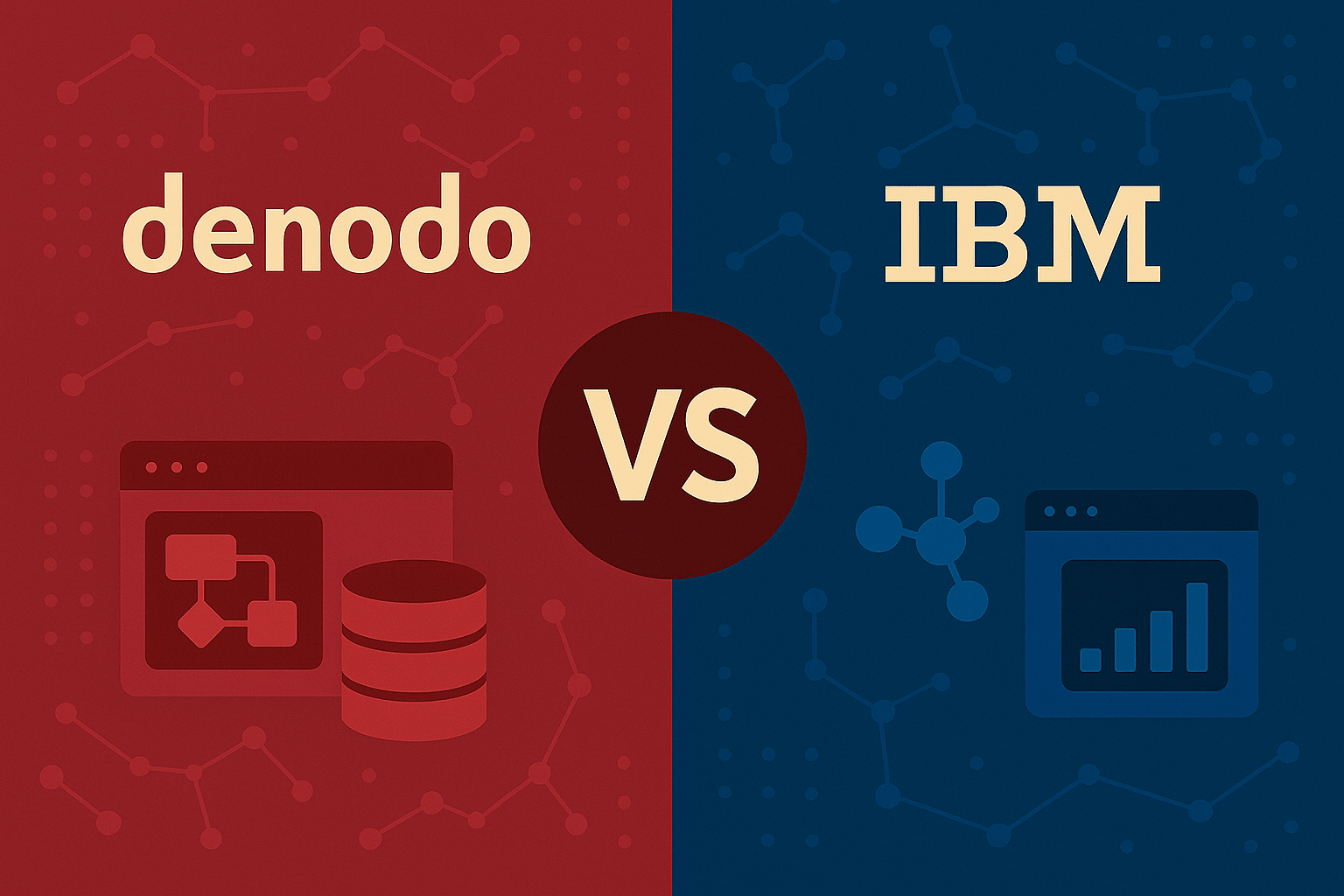


No Comments Yet
Let us know what you think