The Best MuleSoft Alternatives: Top Choices for Your Integration Needs
Seeking MuleSoft alternatives? Whether you’re after lower costs, better features, or simpler setups, this article has you covered. We’ll compare the top options to help you find the best integration platform for your needs.
Overview of Top MuleSoft Alternatives
Navigating the world of integration platforms can be daunting. Here’s a quick overview of the top MuleSoft alternatives and what they excel at:
-
Best for Manufacturing Industry: Factory Thread
-
Best for User-Friendly Interface: Boomi
-
Best for Low-Code Integration: Jitterbit
-
Best for Comprehensive Data Management: Informatica
-
Best for Advanced Automation: Workato
-
Best for AI Integration: IBM App Connect
-
Best for Visual ETL/ELT Processes: SnapLogic
-
Best for Customizable Workflows: Tray.io
-
Best for Real-Time Synchronization: Celigo
-
Best for Data Quality and Governance: Talend
-
Best for SaaS Management: Zluri
Factory Thread - Best for Manufacturing Industry
.png?width=650&height=105&name=FactoryThread_Horizontal_Black%20(650%20x%20105%20px).png)
Price: Variable, based on deployment and scale
Specifications:
-
Select connectors from a library and complete authentication
-
Configure using a drag-and-drop interface or AI prompts
Pros:
-
Seamless deployment without downtime
-
Proactive alerts and monitoring
-
Supports querying through REST, GraphQL, or OData
Cons:
-
Limited to manufacturing industry specifics
-
Initial setup can be complex
Factory Thread is a standout integration platform specifically designed for the manufacturing industry. It simplifies the integration of various manufacturing processes by allowing users to select connectors from an extensive library and authenticate them seamlessly. The drag-and-drop interface, combined with AI prompts, makes data mapping and setting schedules a breeze.
One of the most impressive features is its ability to:
-
Deploy to on-premises, edge, or cloud environments without any downtime, ensuring that operations remain uninterrupted.
-
Provide robust monitoring through flow health dashboards.
-
Send proactive alerts to keep users informed.
However, Factory Thread is not without its drawbacks. While it excels in the manufacturing sector, its use is somewhat limited outside this industry. Moreover, the initial setup can be complex, requiring a significant investment of time and resources.
Despite these cons, the platform’s ability to support querying through REST, GraphQL, or OData ensures that multiple tools and applications can access the same virtual data layer, making it a powerful tool for manufacturing businesses.
Rating:
-
Price: 3/5
-
Design: 4/5
-
Integration Capabilities: 5/5
-
User Experience: 4/5
Boomi - Best for User-Friendly Interface

Price: Pricing options vary; premium support and training can cost between $300 to $500 per month.
Specifications:
-
Drag-and-drop functionality
-
Pre-built connectors for rapid integration
Pros:
-
User-friendly interface
-
Good for automating data transfers
-
Unifies data processes across organizations
Cons:
-
Steep learning curve
-
Difficult to debug
-
Lack of coding and testing features
Boomi is a cloud-based integration platform that stands out for:
-
Its user-friendly interface, making it an ideal choice for businesses looking to simplify data transfers and automate workflows.
-
Drag-and-drop functionality that streamlines the integration process, allowing users to connect applications with ease.
-
Pre-built connectors that facilitate rapid integration across different applications, enhancing automation and streamlining workflows.
Despite its intuitive interface, Boomi does come with a steep learning curve, particularly when it comes to debugging and testing integrations. Users have reported frustration with the platform’s limitations, such as the inability to build templates that can dynamically inject metadata at runtime. This can lead to cumbersome processes, especially for large-scale transformations. However, for those willing to invest the time to master it, Boomi remains a powerful tool for automating data transfers and unifying data processes across organizations.
Rating:
-
Price: 3.5/5
-
Design: 4/5
-
Integration Capabilities: 4.5/5
-
User Experience: 4/5
Jitterbit - Best for Low-Code Integration

Price: Pricing is tiered, including options for Standard, Professional, and Enterprise plans. Exact pricing upon request.
Specifications:
-
Low-code iPaaS
-
Drag-and-drop interface
Pros:
-
Simplifies application integration and data mapping
-
Suitable for both technical and non-technical users
-
Pre-configured EDI templates for common documents
Cons:
-
Pricing requires a request for a quote
-
Limited free trial period
Jitterbit’s Harmony platform is designed for those looking for a low-code integration platform that simplifies connecting data and automating workflows. Its user-friendly drag-and-drop interface makes application integration and data mapping straightforward, catering to both technical and non-technical users. Jitterbit also offers pre-configured EDI templates for common documents such as invoices and orders, further streamlining the integration process.
While Jitterbit excels in ease of use and rapid deployment, its pricing model requires potential customers to request a quote, which can be a barrier for some businesses. Additionally, the 14-day free trial period may not be sufficient for users to fully explore the platform’s capabilities. Nevertheless, Jitterbit remains a strong contender for organizations seeking a low-code solution that supports both application and data integration with minimal coding.
Rating:
-
Price: 3.5/5
-
Design: 4/5
-
Integration Capabilities: 4.5/5
-
User Experience: 4.5/5
Informatica - Best for Comprehensive Data Management

Price: Pricing model includes consumption-based pricing, flexible subscription, and volume-based options.
Specifications:
-
Data integration, application integration, and API management
-
Broad range of connectivity capabilities
Pros:
-
Processes large datasets and integrates diverse sources
-
CLAIRE Copilot assists in creating complex integration processes
-
Natural language processing for generating data pipelines
Cons:
-
Can be complex to set up and manage
-
Higher cost compared to some alternatives
Informatica is renowned for its comprehensive data management capabilities, making it an ideal choice for businesses dealing with large datasets and diverse data sources. The Informatica Integration Cloud offers a robust suite of tools for data integration, application integration, cloud data integration, API management, and master data management, ensuring seamless connectivity across various platforms.
With its broad range of connectivity capabilities, Informatica can integrate databases, applications, and cloud platforms, providing a versatile solution for modern data challenges. One of its standout features is the CLAIRE Copilot, which assists users in creating complex integration processes and automates documentation for transparency through automatic data mapping.
Additionally, Informatica’s new features enable users to generate data pipelines using natural language processing, further simplifying the data integration process. However, the platform can be complex to set up and manage, and its higher cost may be a consideration for some businesses. Despite these challenges, Informatica remains a powerful tool for comprehensive data management.
Rating:
-
Price: 4/5
-
Design: 4.5/5
-
Integration Capabilities: 5/5
-
User Experience: 4/5
Workato - Best for Advanced Automation

Price: $2,000 per month, $24,000 per year
Specifications:
-
Supports a wide range of applications, including both cloud-based and on-premises apps
-
Pay-per-use pricing model based on workspaces and selected automation recipes
Pros:
-
User-friendly interface
-
Wide range of integrations
-
Real-time monitoring and analytics tools
Cons:
-
Higher cost compared to some alternatives
-
Pay-per-use structure can become expensive with extensive use
Workato is known for its powerful integration and automation capabilities, making it a top choice for businesses looking to streamline workflows and enhance productivity. The platform supports a wide range of applications, including both cloud-based and on-premises apps, providing flexibility for various business environments.
Workato’s user-friendly interface allows users to connect applications and automate repetitive tasks through robotic process automation and process automation without extensive coding knowledge, making it accessible for teams of all sizes. One of the key highlights of Workato is its real-time monitoring and analytics tools, which provide valuable insights into workflow performance and enable data-driven decision-making to optimize workflows using an automation tool.
However, the platform’s higher cost may be a consideration for some businesses, and its pay-per-use structure can become expensive with extensive use. Despite these drawbacks, Workato’s advanced automation capabilities and wide range of integrations make it a powerful tool for businesses looking to improve efficiency and reduce errors.
Rating:
-
Price: 3.5/5
-
Design: 4.5/5
-
Integration Capabilities: 5/5
-
User Experience: 4.5/5
IBM App Connect - Best for AI Integration

Price: Subscription-based pricing model, with costs influenced by the number of integrations, data volume, and level of support.
Provides seamless api management, application integration, and data integration tools. User management features including a dashboard and integrated management tools.
Pros:
-
Versatile integration platform
-
Seamlessly connects applications and data
-
Comprehensive API management
-
Integrated management tools
Cons:
-
Pricing options available upon request
-
Can be complex to navigate for new users
IBM App Connect stands out for its versatility and AI integration capabilities, making it a robust choice for businesses looking to connect applications and data seamlessly. The platform provides a comprehensive suite of tools, including API management, application integration, and data integration, ensuring that businesses can manage their integrations effectively.
With its subscription-based pricing model, costs are influenced by the number of integrations, data volume, and level of support, offering flexibility to meet different business needs. One of the key features of IBM App Connect is its user management capabilities, which include a dashboard and integrated management tools for easy monitoring and control.
However, the pricing options are available upon request, which can be a barrier for some businesses. Additionally, the platform can be complex to navigate for new users, requiring a learning curve. Despite these challenges, IBM App Connect remains a powerful tool for AI integration and managing complex integration scenarios.
Rating:
-
Price: 4/5
-
Design: 4.5/5
-
Integration Capabilities: 5/5
-
User Experience: 4/5
SnapLogic - Best for Visual ETL/ELT Processes

Price: Subscription-based pricing model
Specifications:
-
Low-code/no-code cloud-based integration platform
-
Pre-built connectors, comprehensive end-to-end integration templates
Pros:
-
Simplifies workflows and data flow between applications
-
Streamline processes and visual ETL and ELT processes
-
Automation of workflows
Cons:
-
Subscription-based pricing can be costly
-
May require training for optimal use
SnapLogic is an excellent choice for businesses looking for a low-code/no-code cloud-based integration platform that simplifies workflows and data flow between applications and data sources. The SnapLogic Intelligent Integration Platform features pre-built connectors and comprehensive end-to-end integration templates, making it easy to set up and manage integrations.
One of SnapLogic’s standout features is its visual ETL (Extract, Transform, Load) and ELT (Extract, Load, Transform) processes, which streamline data integration and transformation tasks. While SnapLogic excels in simplifying complex workflows and automating data flow, its subscription-based pricing model can be costly for some businesses. Additionally, users may require training to fully leverage the platform’s capabilities.
Despite these challenges, SnapLogic remains a powerful tool for businesses looking to enhance their data integration processes through visual ETL/ELT capabilities.
Rating:
-
Price: 4/5
-
Design: 4.5/5
-
Integration Capabilities: 5/5
-
User Experience: 4/5
Tray.io - Best for Customizable Workflows

Price: $0 - $600 per month
AI-powered integration-as-a-service platform as a service with a user-friendly, drag-and-drop user interface and azure integration services.
Pros:
-
Supports a wide range of applications
-
Strong data transformation features
-
Real-time data processing
-
Customizable workflows with triggers, conditions, and actions
Cons:
-
Higher pricing for advanced features
-
May require some technical knowledge for complex workflows
Tray.io is an advanced integration platform designed to automate business processes through customizable integration workflows. Its AI-powered capabilities and user-friendly drag-and-drop interface make it easy for users to create complex workflows involving triggers, actions, and conditions.
Tray.io supports a wide range of applications and offers strong data transformation features, enabling users to map and format data during data migration between different systems. This versatility makes Tray.io a valuable tool for businesses looking to optimize their workflows and enhance operational efficiency through digital transformation.
Despite its robust features, Tray.io’s higher pricing for advanced features may be a consideration for some businesses. Additionally, while the platform is designed to be user-friendly, creating complex workflows may still require some technical knowledge.
However, the platform’s ability to support real-time data processing and customizable workflows makes it a strong contender for organizations seeking a flexible and powerful data integration platform, robust solutions, and integration solution.
Rating:
-
Price: 4/5
-
Design: 4.5/5
-
Integration Capabilities: 5/5
-
User Experience: 4.5/5
Celigo - Best for Real-Time Synchronization

Price: $500/month, $6000/year
Specifications:
-
Near-instant updates across applications
-
Real-time data synchronization capabilities
Pros:
-
User-friendly interface
-
Supports a wide range of applications
-
Customizable workflows
Cons:
-
Higher cost compared to some alternatives
-
May require technical knowledge for advanced customization
Celigo is a powerful integration platform designed to streamline and automate business processes across various applications. One of its standout features is its real-time data synchronization capabilities, allowing near-instant updates across applications and aiding in timely decision-making.
Celigo’s user-friendly interface and support for a wide range of applications make it a versatile solution for businesses of all sizes. Additionally, the platform offers advanced features such as customizable workflows and comprehensive reporting tools, empowering businesses to gain valuable insights into their operations.
However, Celigo’s higher cost may be a consideration for some businesses. While the platform is designed to be user-friendly, advanced customization may still require technical knowledge. Despite these challenges, Celigo’s real-time synchronization capabilities and robust integration features make it an excellent choice for organizations looking to maintain consistent data across their systems and enhance operational efficiency.
Rating:
-
Price: 4/5
-
Design: 4.5/5
-
Integration Capabilities: 5/5
-
User Experience: 4.5/5
Talend - Best for Data Quality and Governance

Price: $1,170 per user per year, $1,500 per user per year for Talend Cloud, $2,000 per user per year for Talend Data Fabric
Specifications:
-
Low-code platform offering open-source, subscription, cloud, and on-premises deployments
-
Advanced data quality and governance features
Pros:
-
User-friendly interface
-
Supports a wide range of data sources
-
Advanced data quality and governance features
-
Scalable cloud-based solutions
Cons:
-
Higher cost for advanced features
-
May require technical knowledge for complex integrations
Talend is a powerful data integration and management platform that excels in ensuring data quality and governance. The platform offers:
-
A low-code environment
-
Options for open-source, subscription, cloud, and on-premises deployments, making it versatile for various business needs
-
Support for a wide range of data sources
-
Advanced features for data quality, data governance, and big data processing
These features ensure that organizations can maintain high standards of data accuracy and compliance.
Despite its robust capabilities, Talend’s higher cost for advanced features may be a consideration for some businesses. Additionally, while the platform is designed to be user-friendly, complex integrations may still require technical knowledge. However, Talend’s advanced data quality and governance features, along with its scalable cloud-based solutions, make it an essential tool for organizations looking to optimize their data management strategies and drive better business outcomes.
Rating:
-
Price: 4/5
-
Design: 4.5/5
-
Integration Capabilities: 5/5
-
User Experience: 4.5/5
Zluri - Best for SaaS Management

Price: $15 per user per month, $150 per user per year
Specifications:
-
Integrates with over 300 different applications for seamless software management
-
Automates user access management, streamlining onboarding and offboarding
Pros:
-
Centralized management of software applications
-
Cost optimization for software subscriptions
-
Seamless integration with various applications
-
Efficient onboarding and offboarding processes
Cons:
-
May require initial setup and configuration
-
Higher cost for larger organizations with many users
Zluri is a comprehensive SaaS management platform designed to streamline the management of software applications within organizations. The platform provides a centralized hub for IT teams to gain visibility into their software usage, manage subscriptions, and optimize costs. Zluri integrates with over 300 different applications, ensuring seamless software management across an organization.
The platform also automates user access management, streamlining the onboarding and offboarding processes for employees, enhancing operational efficiency. While Zluri offers robust features, it may require initial setup and configuration to fully leverage its capabilities. Additionally, the higher cost for larger organizations with many users may be a consideration.
Despite these challenges, Zluri’s ability to provide centralized management of software applications, optimize costs, and ensure efficient onboarding and offboarding processes makes it a valuable tool for businesses looking to enhance their software management strategies.
Rating:
-
Price: 4/5
-
Design: 4.5/5
-
Integration Capabilities: 5/5
-
User Experience: 4.5/5
Key Considerations When Choosing MuleSoft Alternatives
Choosing the right integration platform involves considering several key factors to ensure it meets your business needs. Scalability is crucial, as it allows the integration tool to adapt to the growing needs of your business, encompassing both horizontal and vertical scaling. A user-friendly interface is essential for quick adaptation and efficient utilization of the tool, directly impacting user satisfaction and productivity.
Integration platforms should support diverse connectivity protocols, enhancing their ability to seamlessly integrate with a wide range of applications. This flexibility ensures that your business can connect various systems without any hiccups. Additionally, considering the total cost of ownership, including potential hidden costs, is vital when evaluating alternatives to MuleSoft. This ensures that you are aware of all expenses involved, from subscription fees to implementation and maintenance costs.
Focusing on these key considerations helps businesses make informed decisions that align with their operational needs and budget constraints. Whether you prioritize scalability, ease of use, or cost-effectiveness, understanding these factors will guide you in selecting the most suitable integration platform.
Understanding Your Organizational Needs
The selection of an integration platform should begin with a thorough assessment of specific organizational requirements to ensure the chosen solution fits seamlessly with existing systems. This involves evaluating factors such as:
-
Architecture
-
Operational resilience
-
Developer experience
-
Security
-
Cost structure
Understanding your team’s capacity and skill set is also essential to ensure alignment with the implementation approach.
Moreover, it’s crucial to understand the synchronization model, whether one-way or bi-directional, to avoid data inconsistencies during integration. Thoroughly assessing these factors allows businesses to select an integration platform that enhances operational efficiency and supports their specific business processes to manage business processes, ensuring smooth data flows.
Evaluating Integration Capabilities
Evaluating an integration platform’s capabilities involves examining its ability to support pre-built connectors, which can significantly reduce integration development time and costs for integrating various applications. Seamless connectivity enhances operational efficiency by facilitating real-time data exchange between different business systems, providing a competitive advantage for businesses through integration solutions and improving integration performance. Continuous integration further streamlines this process.
Additionally, flexibility in custom integrations allows businesses to tailor their systems according to specific operational requirements. Integration platforms that support easy adaptation to evolving business needs can provide a robust solution for complex integration requirements in complex integration scenarios.
Focusing on these key features helps businesses select an integration platform that meets their diverse integration needs and supports their long-term goals, providing a comprehensive solution through effective integration strategies and showcasing its features and capabilities.
Cost vs. Value Analysis
When evaluating integration platforms, it’s essential to consider not just the subscription fees but also the implementation costs, maintenance, and overall total cost of ownership. Understanding these cost components will enable businesses to make informed decisions over cost-effectiveness when choosing integration platforms.
Different platforms offer varied pricing structures, including single-tenant and multi-tenant models, billed either hourly or monthly. For instance, AWS Glue utilizes a pay-as-you-go pricing model, allowing companies to manage costs according to their ETL workload demands.
Comparing these pricing models and considering the overall value provided by each platform allows businesses to choose an integration solution that aligns with their budget and operational needs.
Summary
In conclusion, the search for the perfect MuleSoft alternative involves considering various factors, from user-friendly interfaces and advanced automation capabilities to comprehensive data management and real-time synchronization. Each platform discussed in this guide offers unique strengths that cater to different industry needs and operational requirements. By understanding your organizational needs, evaluating integration capabilities, and conducting a cost vs. value analysis, you can make an informed decision that enhances your business processes.
Remember, the right integration platform can significantly improve operational efficiency, streamline workflows, and support your long-term business goals. Choose wisely, and you’ll pave the way for a more connected and efficient digital ecosystem.
Frequently Asked Questions
What are the key factors to consider when choosing a MuleSoft alternative?
When choosing a MuleSoft alternative, prioritize scalability, a user-friendly interface, diverse connectivity protocols, and the total cost of ownership to ensure that the solution meets your business needs effectively.
Which platform is best for the manufacturing industry?
Factory Thread is the best platform for the manufacturing industry, offering seamless deployment and robust monitoring features that enhance operational efficiency.
What makes Boomi stand out among integration platforms?
Boomi's user-friendly interface, drag-and-drop functionality, and extensive library of pre-built connectors significantly simplify the integration process, making it a standout choice among integration platforms.
How does Workato support advanced automation?
Workato enhances advanced automation through robust integration features, real-time monitoring, and analytics tools, enabling efficient workflow and task automation. This empowers users to streamline their processes effectively.
Why is cost vs. value analysis important when choosing an integration platform?
Cost vs. value analysis is crucial as it allows businesses to evaluate total expenses, including subscription and maintenance costs, ensuring they select a cost-effective integration platform that aligns with their operational requirements.
Share this
You May Also Like
These Related Stories
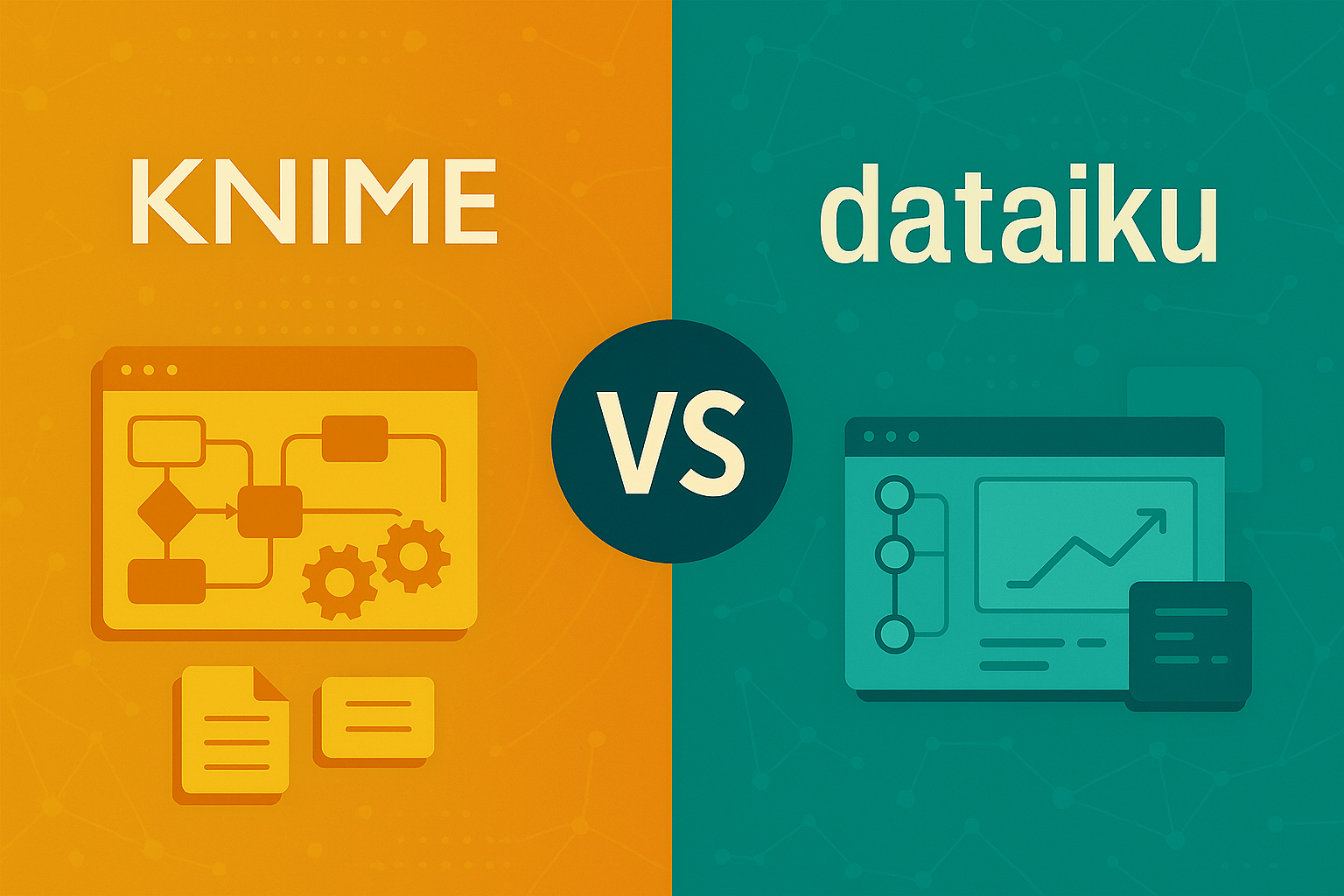
KNIME vs Dataiku: Which Data Science Platform is Right for You?
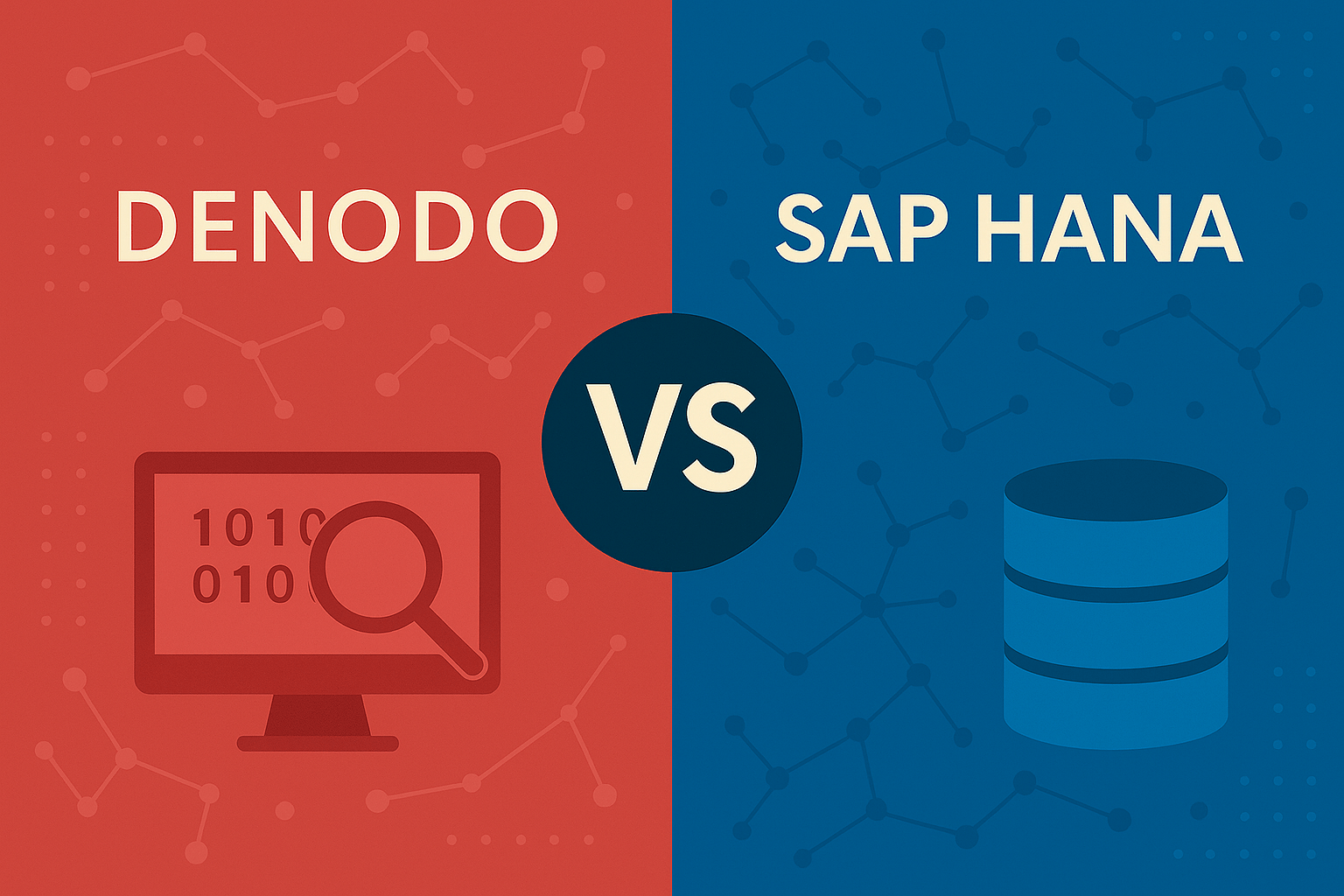
Denodo vs SAP HANA: Which Data Platform is Right for Your Organization?
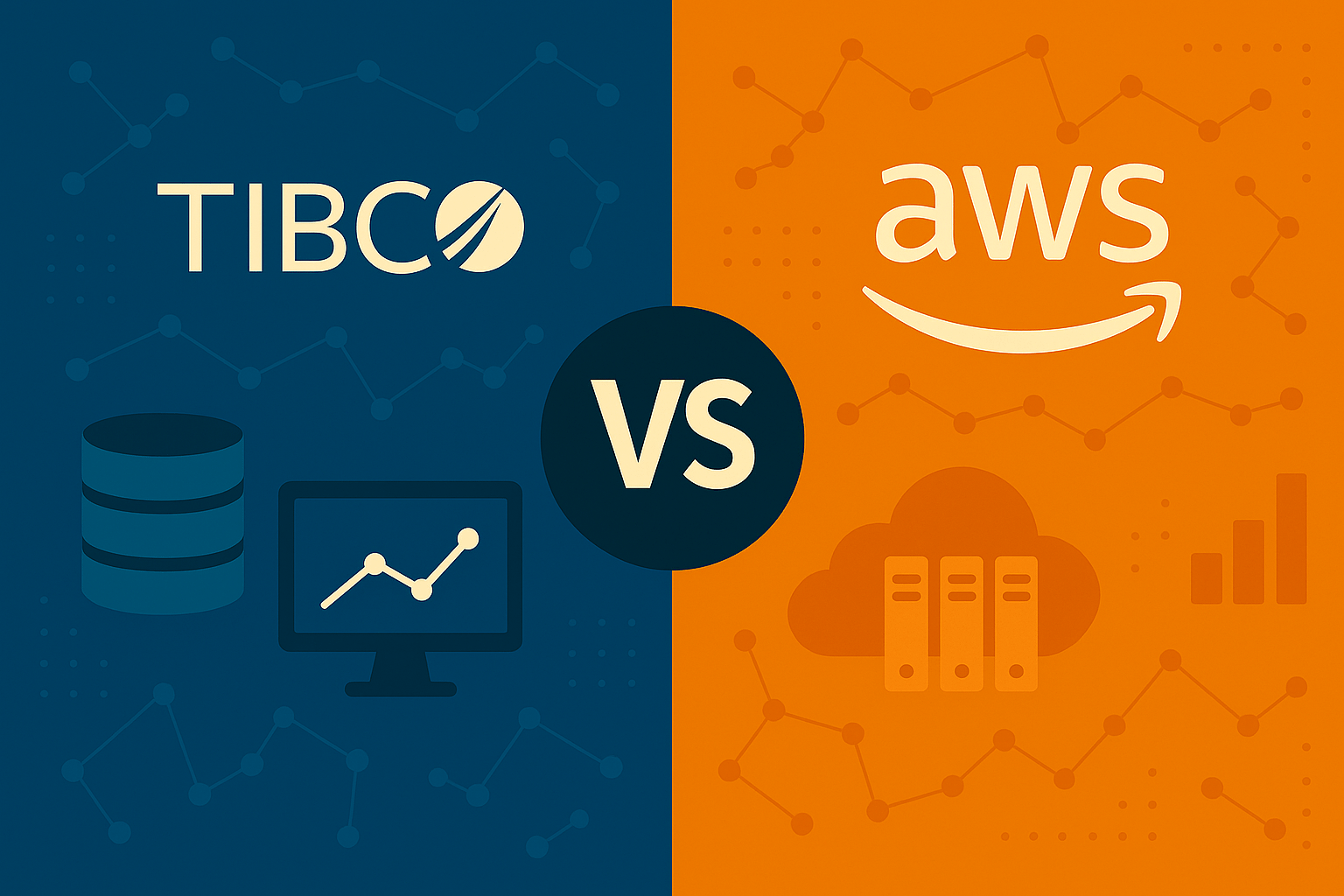

No Comments Yet
Let us know what you think