Manufacturing Scheduling Software for Small Business
Are you struggling to manage your small business’s production schedule? Manufacturing scheduling software for small businesses can help you streamline your operations and boost efficiency.
This guide will discuss advanced planning and scheduling software options for small businesses, detailing key features, benefits, and practical tips for choosing the right tool for your needs.
Key Takeaways
-
Manufacturing scheduling software optimizes resources and enhances production efficiency by enabling effective planning, scheduling, and real-time adjustments to meet customer demands.
-
Key features for small businesses include seamless integration with existing systems, real-time updates, user-friendly interfaces, and dynamic rescheduling capabilities to improve decision-making and production adaptability.
-
Implementing manufacturing scheduling software requires careful evaluation of business needs, stakeholder involvement, and a structured approach to ensure a smooth transition and successful enhancement of operational performance.
Understanding Manufacturing Scheduling Software

Production scheduling software is crafted to organize, timetable, and fine-tune the manufacturing processes for optimal utilization of resources such as workforce, raw materials, and equipment. Its purpose is to strategically deploy these elements in order to adhere to production timelines and consumer expectations. This type of online tool employs sophisticated algorithms capable of anticipating demand while taking into account limitations in capacity, establishing itself as a vital resource for production managers in charge. The implementation of this production planning software substantially increases the effectiveness of these operations.
A more advanced form known as Advanced Planning and Scheduling (APS) systems fall under the broader category of manufacturing scheduling tools. They harness real-time data to adapt schedules according to shifts in market demand, productive capabilities, or supply chain issues. These APS systems play a significant role within modern smart manufacturing environments by integrating with various other digital platforms like ERP (Enterprise Resource Planning), MES (Manufacturing Execution Systems), MOM (Manufacturing Operations Management) and QMS (Quality Management Systems). By monitoring material stocks closely alongside adjusting plans based on current inventories plus anticipated restocks—APS ensures cost-efficient productions that are always timely.
Another considerable benefit offered by using such planning software lies in its visual representation features. Gantt charts among them — which offer an explicit picture regarding the arranged workloads across time frames allowing those managing productions easy recognition over where process snags might arise hence enabling swift decision-making accordingly. Consolidating all related information aids better coordination between tasks at hand thereby yielding precise timetables consequently slashing down costs associated with producing goods/services therein.
Especially advantageous are small-scale manufacturers who leverage heightened exploitation concerning resource use whilst avoiding procedural jams resulting not only improved productivity rates but also ensuring clientele demands are met adeptly indeed—manufacturing scheduling tools prove themselves far beyond mere agenda-setting utilities, they’re integrative answers meant to elevate efficiency throughout firms whole aiming to bolster gains felt both operationally and financially alike.
Key Features of Manufacturing Scheduling Software for Small Business

When looking for production scheduling software for small businesses you need to look for solutions that can be bolted on to your existing systems like SAP and SAGE. This will give you streamlined production management and consistency across all platforms. Essential tools like import/export and APIs are key to building connections with other systems and managing data flow and processes.
Another important aspect of manufacturing scheduling software is real time updating which helps to manage resources and schedules. With up to the minute information production managers can make decisions quickly and improve productivity and efficiency. Features for dynamic rescheduling allow manufacturers to change their production schedules quickly when demand fluctuates. This gives you a flexible and agile way of managing live production.
A user friendly interface is crucial as it allows all staff in smaller businesses – where staff often wear multiple hats – to get up to speed quickly with the software’s key features. The best production scheduling software combines all these attributes into one system to deliver top performance and support across all areas of production planning.
Production Scheduling Methods
Production scheduling software has different ways of managing different production activities. The make-to-stock method is a common approach where manufacturing orders are triggered by demand forecasts or notifications of stock depletion. This method relies heavily on the forecasting accuracy of the software to manage production activities which is more critical when demand is volatile.
The make-to-order method triggers the creation of manufacturing orders from customer requests so planning and execution is based on actual demand not forecast. This approach means items are only produced after a confirmed order from the customer so there is no storage costs and no waste.
Just in time scheduling means careful resource planning and being able to adapt to changes in orders to have components and finished goods available as soon as possible without delay or excess.
Modules in this scheduling software that have dynamic rescheduling and optimisation allow businesses to be able to adapt quickly to changes in manufacturing requirements. These modules use robust algorithms to fine tune various aspects of the production process which helps to identify bottlenecks and improve overall efficiency.
By understanding these different methods available in scheduling software for resource control during manufacture smaller businesses can choose a process that suits their exact needs and thus achieve maximum productivity and operational efficiency.
Manual vs Automated Scheduling
For any production manager the choice between manual and automated scheduling is key. Manual scheduling means a time consuming process where tasks have to be done by individuals and mistakes and inefficiencies can creep in due to human error. Automated scheduling uses algorithms and current data to optimise the production process.
Automated scheduling has many advantages most notably its ability to adapt quickly to changing demand without human intervention. By auto adjusting capacity planning it avoids bottlenecks and slows in the workflow. Automation reduces staff costs by not having to rely on staff to assign tasks based on individual skills.
When priorities come up or disruptions occur on production lines automated systems are more agile in making changes. These systems also do offsite setup verifications which reduces transition time significantly and overall productivity. For smaller businesses looking to improve their operational efficiency and production processes they should consider moving to automation over manual methods as the next step.
Create Manufacturing Orders
Creating manufacturing orders is part of production scheduling. Using manufacturing scheduling software you can create orders based on customer demand through options like ‘Check stock and book items’. This will align production with current stock levels and customer requirements to avoid overproduction and stockouts.
The software has a report that shows on-hand demand for products to be manufactured when stock runs out. This report helps production managers to make informed decisions on quantity and due dates for orders.
If an order quantity needs to be changed before production starts the scheduling software will recalculate and reschedule the entire order – this keeps the production schedule accurate and efficient. Consolidating all order related information including material status, cost breakdown and customer requests into one system helps with order management and overall production planning.
Bills of Materials and Routings
Production scheduling relies on the careful management of bills of materials (BOM) and routings. Routings define the steps to manufacture a product, BOMs list all raw materials and components. It’s important to define these correctly to avoid production disruptions and cost explosions.
With manufacturing scheduling software you can update BOMs and routings and the changes will flow through to manufacturing orders. The software has functionality to set effective dates and expiration dates that match the production schedule for material usage – this reduces waste by using materials correctly.
This type of scheduling software also handles phantom items in BOMs which simplifies the management of related parts during manufacture.
Real Time Shop Floor Visibility
Real time production management requires shop floor visibility which is achieved through manufacturing scheduling software. This software allows managers to see what’s happening now, spot inefficiencies or delays and make changes quickly. Better communication across departments is another benefit of this transparency in production workflows as it means information about order status and changes is sent immediately.
Manufacturing scheduling software also makes it easy to retrieve historical data for decision making and resource management. As Marek from Fixing System’s says he could see production remotely because of the immediacy provided by these communication capabilities through the scheduling tools.
For small business this level of management and collaboration is gold dust as it drives efficiency and productivity.
Inventory Management
Inventory management should be part of manufacturing scheduling software to keep stock levels optimal and materials available. The software will monitor raw materials, work in progress and finished goods to give real time inventory updates. By integrating these systems you can order materials quickly and reduce stockouts and production downtime.
Advanced manufacturing scheduling software will alert you when material levels are low. These systems look at usage trends and predict future material requirements by analyzing consumption patterns. Linking production schedules to current inventory will allow you to synchronise material supply to production requirements. This will avoid stockouts that can stop production lines and surplus inventory.
The combination of scheduling software and inventory control is a big win for small business looking to streamline their operations. This will give them better coordination between procurement time scales and resource management – all key to good business administration.
Dynamic Rescheduling
Modern manufacturing scheduling software has dynamic scheduling features that allow for quick changes to production schedules. These changes can be due to market changes or unexpected disruptions. The drag and drop functionality makes it easy to re-arrange manufacturing orders so you can update in real time.
Changes made to the master production schedule are synced across all related diagrams and calendars so every user has access to the latest information. This prevents overbooking when rescheduling is in progress by taking into account workstation capacity. This means no resource duplication.
Such adaptability and immediate response capability are crucial for ensuring continuous workflow efficiency in production activities while also achieving customer satisfaction targets.
Benefits of Using Manufacturing Scheduling Software

Utilizing manufacturing scheduling software offers numerous advantages, including:
-
Enhanced use of resources
-
Reduction of workflow interruptions
-
More efficient workflows
-
Quicker completion times for production
This kind of software notably boosts operational efficiency by improving productivity and customer satisfaction via enterprise resource planning.
The adoption of manufacturing scheduling tools can also bring about considerable cost savings. Advanced Planning and Scheduling (APS) systems match production schedules with demand projections to decrease surplus inventory and related storage expenses. Incorporating management guidelines into the resource planning tools minimizes risks like insufficient resources or inventory deficits. Specific features such as individual order identifiers improve product traceability and compliance, which simplifies audit processes and quality control measures.
A vast proportion of adopters have noticed a reduction in time spent on tasks coupled with enhanced customer service after integrating this type of scheduling technology. For smaller companies, these improvements provide an edge in the marketplace by allowing them to fulfill client needs more effectively while managing their costs adeptly.
Choosing the Right Manufacturing Scheduling Software

Selecting the appropriate manufacturing scheduling software necessitates a series of important actions. Begin by determining your needs and what you prioritize to make certain that the chosen scheduling software meets your distinct manufacturing requirements. Engage all crucial stakeholders in choosing the software to address varying needs and effects, thereby guaranteeing a comprehensive verdict.
Construct a narrowed list of possible scheduling solutions predicated on critical ‘must-have’ criteria. Solicit customized demonstrations to ascertain how closely each potential tool’s features align with your organizational objectives.
By conducting this detailed assessment procedure, you are poised to select a scheduling tool that will adeptly fulfill your production management demands while significantly boosting overall operational efficiency.
Implementing Manufacturing Scheduling Software
Careful planning and precise execution are necessary for the successful adoption of manufacturing scheduling software. It’s essential to establish explicit, measurable objectives to create a strong basis for project achievement. Engaging stakeholders from the onset is vital as it secures buy-in and addresses resistance that may arise during change.
The deployment process encompasses a strategic five-stage methodology: conducting Requirement Analysis, crafting Design & Configuration, carrying out Testing & Validation, executing Implementation itself, and finally proceeding with Evaluation & Improvement. Leveraging built-in import/export functions can facilitate seamless data migration into the new scheduling system prior to launch. Opting for cloud-based solutions enhances accessibility across various locations while diminishing IT overheads and simplifying user interaction.
To ensure effective implementation outcomes, it is imperative to scrutinize potential gains, fully define project boundaries, and acquire knowledge on investment requirements plus options available concerning integration,traning, and ongoing support.By adhering to these steps, smaller scale enterprises can adeptly execute manufacturing scheduling software, lifting their operational efficiency through its many advantages.
Summary
In short, manufacturing scheduling software is a game changer for small businesses. By utilising resources, reducing costs and improving customer satisfaction these systems are a complete production management solution. Choosing and implementing the right software takes planning but it’s worth it. Get with the times and be competitive and efficient in today’s fast paced manufacturing world.
Related Posts
- LIMS Software for Small Laboratories
- QMS Software for SMB Manufacturers
- MES Software for Small Business
FAQs
What’s the difference between a manufacturing planner and a scheduler?
The planner looks at forecasting and long term order management, the scheduler looks at production demand on a short term basis.
What does an APS system do?
By optimising plans and schedules an APS system increases production efficiency. This means better resource utilisation and on time deliveries.
How does APS software cope with changes in manufacturing?
APS software adapts to manufacturing changes by using advanced algorithms and real time data so it can respond quickly to demand fluctuations, production capacity changes and supply chain disruptions.
What are the challenges manufacturers face with production planning and scheduling?
Manufacturers face challenges in synchronising their demand forecasts with available capacity, getting materials on time and maximising resource utilisation to avoid delays and bottlenecks.
You need to address these issues to get production planning and scheduling right.
What does APS software do for production planning?
APS software optimises schedules taking into account capacity, lead times and material availability.
This ensures more efficient use of resources and adaptability to changing inventory levels.
Share this
You May Also Like
These Related Stories

Improving Supply Chain Management
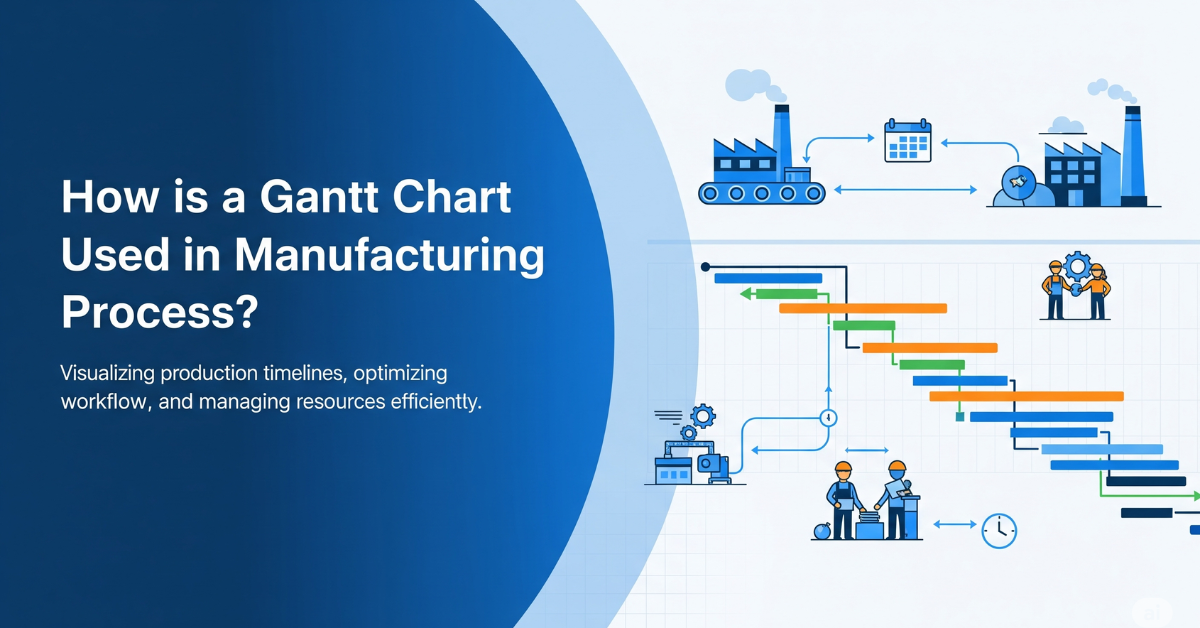
How is a Gantt Chart Used in Manufacturing Process?
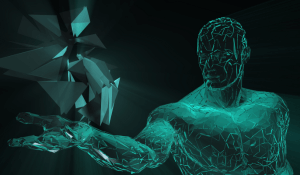

No Comments Yet
Let us know what you think